We provide Tasks App - Simple Todo List online (apkid: com.nategiraudeau.tasks.app) in order to run this application in our online Android emulator.
Description:
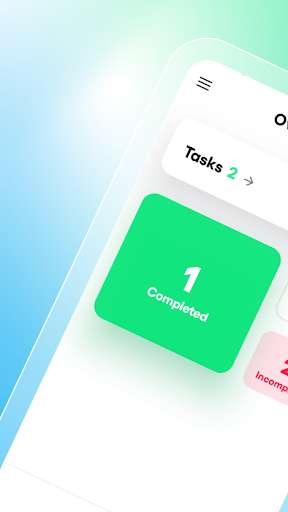
Run this app named Tasks App - Simple Todo List using MyAndroid.
You can do it using our Android online emulator.
Tasks App is an open-source todo list app that is simple and easy to use.
How to use:
Create tasks by pressing the '+' button.
Tap on tasks to expand.
Set tasks as incomplete or in progress.
Mark tasks as complete by pressing circle next to task or by expanding and pressing 'Complete'.
Edit a task by pressing down on it for half a second.
Delete task by pressing the trash icon.
Finish editing the task by tapping away or by pressing 'X'.
See all completed tasks by pressing green 'Completed' square in the overview section or by pressing the green number in the tasks section.
Access the menu by pressing the menu icon in the top left.
Toggle dark mode on or off by pressing 'Dark Mode' in the menu.
Delete all of your tasks by pressing 'Clear Tasks' in the menu.
GitHub repository: https: //github.com/nategiraudeau/tasks_app
How to use:
Create tasks by pressing the '+' button.
Tap on tasks to expand.
Set tasks as incomplete or in progress.
Mark tasks as complete by pressing circle next to task or by expanding and pressing 'Complete'.
Edit a task by pressing down on it for half a second.
Delete task by pressing the trash icon.
Finish editing the task by tapping away or by pressing 'X'.
See all completed tasks by pressing green 'Completed' square in the overview section or by pressing the green number in the tasks section.
Access the menu by pressing the menu icon in the top left.
Toggle dark mode on or off by pressing 'Dark Mode' in the menu.
Delete all of your tasks by pressing 'Clear Tasks' in the menu.
GitHub repository: https: //github.com/nategiraudeau/tasks_app
MyAndroid is not a downloader online for Tasks App - Simple Todo List. It only allows to test online Tasks App - Simple Todo List with apkid com.nategiraudeau.tasks.app. MyAndroid provides the official Google Play Store to run Tasks App - Simple Todo List online.
©2025. MyAndroid. All Rights Reserved.
By OffiDocs Group OU – Registry code: 1609791 -VAT number: EE102345621.
