We provide Prompt Keyboard - Instant Keyboard Phrases online (apkid: com.inspirezone.promptkeyboard) in order to run this application in our online Android emulator.
Description:
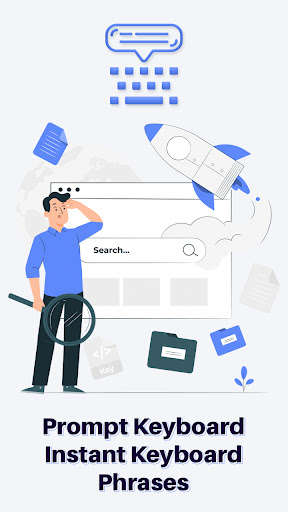
Run this app named Prompt Keyboard - Instant Keyboard Phrases using MyAndroid.
You can do it using our Android online emulator.
Prompt Keyboard - Instant Keyboard Phrases app very useful to save your phone numbers, email addresses, support replies, fast form completion, addresses, phone numbers, your favorite emoji, or anything you type regularly, and just need one tap when inputting.
Take a glance on preview of Prompt Keyboard how it looks with your templates.
*Manage your frequent Folders :
- Organize your useful keyword, phrases for fill fast form filling and replies
- Easy to move folders, set colors and rename it
*Manage useful keys:
- Create your keys get support with paste keyboard phrases
- Take backup of your important keys and folders to drive
You can set templates like?
- Name
- Email
- Addresses
- Phone Numbers
- Emoji
- Your Signature
- Morning greetings
- Instant messages replies and many more.
How to use Prompt Keyboard?
To use Prompt Keyboard you must enable it to appear between other keyboards.
How to enable Prompt Keyboard?
Open Settings app-> General management -> Language and input -> On-screen keyboard -> Manage keyboard, then enable Prompt Keyboard click Ok.
Take a glance on preview of Prompt Keyboard how it looks with your templates.
*Manage your frequent Folders :
- Organize your useful keyword, phrases for fill fast form filling and replies
- Easy to move folders, set colors and rename it
*Manage useful keys:
- Create your keys get support with paste keyboard phrases
- Take backup of your important keys and folders to drive
You can set templates like?
- Name
- Addresses
- Phone Numbers
- Emoji
- Your Signature
- Morning greetings
- Instant messages replies and many more.
How to use Prompt Keyboard?
To use Prompt Keyboard you must enable it to appear between other keyboards.
How to enable Prompt Keyboard?
Open Settings app-> General management -> Language and input -> On-screen keyboard -> Manage keyboard, then enable Prompt Keyboard click Ok.
MyAndroid is not a downloader online for Prompt Keyboard - Instant Keyboard Phrases. It only allows to test online Prompt Keyboard - Instant Keyboard Phrases with apkid com.inspirezone.promptkeyboard. MyAndroid provides the official Google Play Store to run Prompt Keyboard - Instant Keyboard Phrases online.
©2025. MyAndroid. All Rights Reserved.
By OffiDocs Group OU – Registry code: 1609791 -VAT number: EE102345621.
