We provide Snapsie - Take progress pictures online (apkid: apple.com.nibbleapps.snapsie) in order to run this application in our online Android emulator.
Description:
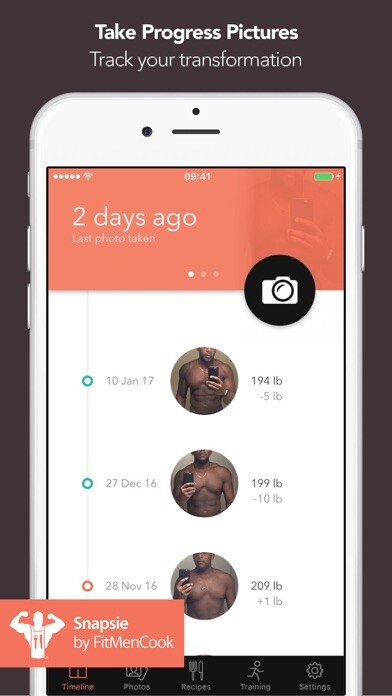
iPhone app Snapsie - Take progress pictures download it using MyAndroid.
Take before and after pictures and track your progress with the newest addition to the FitMenCook app family.
How to use Snapsie:
1/ Tap the camera icon to take your first picture
2/ Enter your weight in pounds, kg or stone (optional)
3/ Take additional pictures, by overlaying the last picture you took, so you can line up the two shots perfectly (optional)
4/ Pick two pictures to create a customizable side by side comparison and share on social media.
Alternatively, create a movie showing your transformation over time.
You can also:
Set reminders
Import pictures youve previously taken
Sync weight data with the Apple Health app
Quickly see how your weight has changed and how many weeks its been since youve started
Snapsie is a great way to stay accountable on your training goal.
If you need some additional help, weve included links inside the app to the FitMenCook app for healthy recipes and also to a free training plan from David Kingsbury who is a Hollywood celebrity personal trainer.
Snapsie is a collaboration between Nibble Apps, FitMenCook and David Kingsbury.
Privacy Policy: http: //nibbleapps.com/privacy/,
MyAndroid is not a downloader online for Snapsie - Take progress pictures. It only allows to test online Snapsie - Take progress pictures with apkid apple.com.nibbleapps.snapsie. MyAndroid provides the official Google Play Store to run Snapsie - Take progress pictures online.
©2025. MyAndroid. All Rights Reserved.
By OffiDocs Group OU – Registry code: 1609791 -VAT number: EE102345621.
