All Game, All in one game, Cas

Run this app named All Game, All in one game, Cas or emulate it using MyAndroid. You can do it using our Android online emulator. Play 1000 Free Games Without
Enter
Car Race Game - Driving Game

Run this app named Car Race Game - Driving Game or emulate it using MyAndroid. You can do it using our Android online emulator. Welcome to the asphalt rush -
Enter
Gun Game Offline Shooting Game

Run this app named Gun Game Offline Shooting Game or emulate it using MyAndroid. You can do it using our Android online emulator. Enjoy the offline shooting g
Enter
Ludo Game - Offline Game

Run this app named Ludo Game - Offline Game or emulate it using MyAndroid. You can do it using our Android online emulator. Ludo Game is an offline ludo game.
Enter
Split Game - Speed Game

Run this app named Split Game - Speed Game or emulate it using MyAndroid. You can do it using our Android online emulator. Try to survive as long as you can!
Enter
JAJAN GAME - Top Up Game Murah

Run this app named JAJAN GAME - Top Up Game Murah or emulate it using MyAndroid. You can do it using our Android online emulator. Jajan Game is a platform tha
Enter
Math Game quickly sum game

Run this app named Math Game quickly sum game or emulate it using MyAndroid. You can do it using our Android online emulator. Our game not only develops intel
Enter
Words Game - Guessing Game

Run this app named Words Game - Guessing Game or emulate it using MyAndroid. You can do it using our Android online emulator. Words Game is game where you can
Enter
Game Island - Game Archive

Run this app named Game Island - Game Archive or emulate it using MyAndroid. You can do it using our Android online emulator. Game island allows you to play m
Enter
Tank Battle Game - War Game 3D

Run this app named Tank Battle Game - War Game 3D or emulate it using MyAndroid. You can do it using our Android online emulator. Get ready for an adrenaline-
Enter
Food Quiz Game: Trivia Game

Run this app named Food Quiz Game: Trivia Game or emulate it using MyAndroid. You can do it using our Android online emulator. Food Quiz Game: Trivia Game; Th
Enter
Anime Quiz Game - Trivia Game
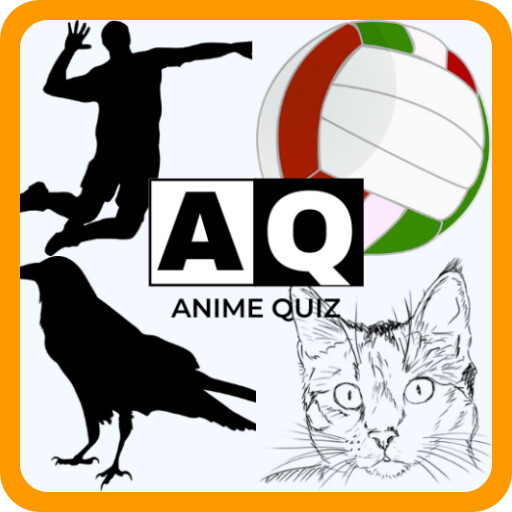
Run this app named Anime Quiz Game - Trivia Game or emulate it using MyAndroid. You can do it using our Android online emulator. Play this brand new game and
Enter
B52 - Game Bà i, Ná» HÅ©, Tà i Xá»u

Run this app named B52 - Game Bài, Ná» HÃ
©, Tài Xá»Âu or emulate it using MyAndroid. You can do it using our Android online emulator. S a dng v phong ph ca
Enter
Truck Parking Game: Truck Game

Run this app named Truck Parking Game: Truck Game or emulate it using MyAndroid. You can do it using our Android online emulator. Do you want to be a virtual
Enter
ABCD Wala Game

Run this app named ABCD Wala Game or emulate it using MyAndroid. You can do it using our Android online emulator. ABCD Wala Game Welcome to this ABCD wala gam
Enter
Chess Game : Shatranj Game

Run this app named Chess Game : Shatranj Game or emulate it using MyAndroid. You can do it using our Android online emulator. Chess Game : Shatranj Game This
Enter
Tya Game Pro-Game kasual teman

Run this app named Tya Game Pro-Game kasual teman or emulate it using MyAndroid. You can do it using our Android online emulator. Tya Game-Mainkan game kasual
Enter
All Girl Game: Girls Game 2023

Run this app named All Girl Game: Girls Game 2023 or emulate it using MyAndroid. You can do it using our Android online emulator. This App is FunGamebox for G
Enter
Taxi Game - Fun Casual Game

Run this app named Taxi Game - Fun Casual Game or emulate it using MyAndroid. You can do it using our Android online emulator. Hi! I need to get to the hospit
Enter
Snake Game - Number Block Game
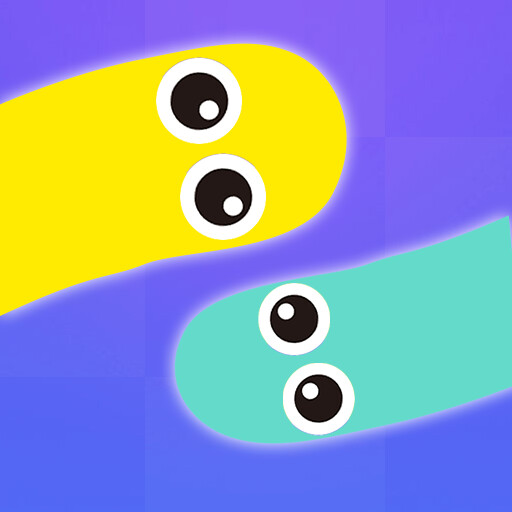
Run this app named Snake Game - Number Block Game or emulate it using MyAndroid. You can do it using our Android online emulator. Relax your brain with the ch
Enter
Word Search Game - Puzzle Game

Run this app named Word Search Game - Puzzle Game or emulate it using MyAndroid. You can do it using our Android online emulator. Word Search Game - Puzzle Ga
Enter
Reaction Game/Response Game 4
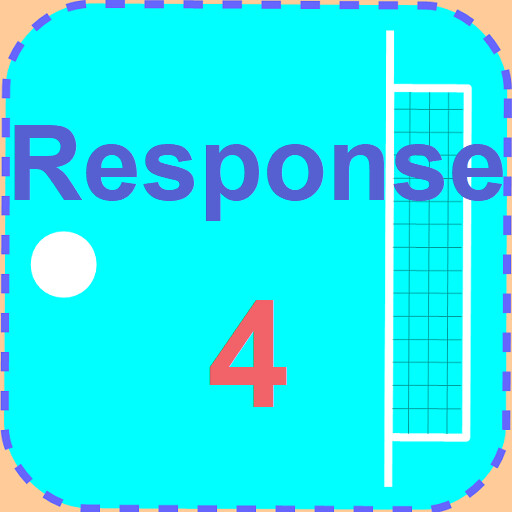
Run this app named Reaction Game/Response Game 4 or emulate it using MyAndroid. You can do it using our Android online emulator. ** REACTION GAME OR RESPONSE
Enter
Quiz Logo Game Brand Quiz Game

Run this app named Quiz Logo Game Brand Quiz Game or emulate it using MyAndroid. You can do it using our Android online emulator. Logo Quiz is the latest new
Enter
Game Box +100 Game

Run this app named Game Box +100 Game or emulate it using MyAndroid. You can do it using our Android online emulator. In this GameBox100 application, you will
Enter
Tic Tac Toe Game
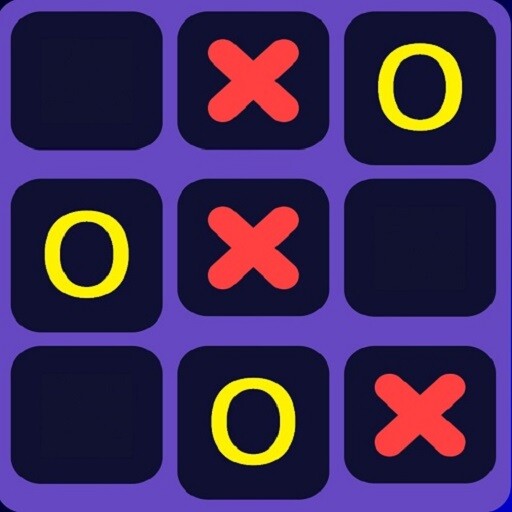
Run this app named Tic Tac Toe Game or emulate it using MyAndroid. You can do it using our Android online emulator. Tic Tac Toe game is a game where you can p
Enter
Stunt Car Game 2023: Game 2023

Run this app named Stunt Car Game 2023: Game 2023 or emulate it using MyAndroid. You can do it using our Android online emulator. Lovers of car stunt games 20
Enter
X-O Game Pro

Run this app named X-O Game Pro or emulate it using MyAndroid. You can do it using our Android online emulator. X-O Game is a good game which increases thinki
Enter
game phá trái cây
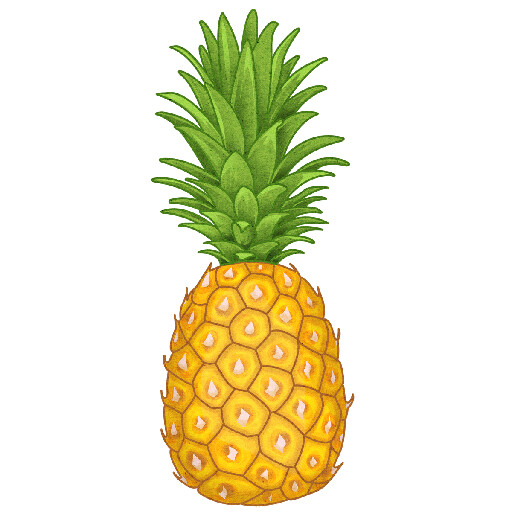
Run this app named game phá trái cây or emulate it using MyAndroid. You can do it using our Android online emulator. mt dng mini game gi
Enter
Car Shooting Game With Gun

Run this app named Car Shooting Game With Gun or emulate it using MyAndroid. You can do it using our Android online emulator. Welcome to this Car Shooting Gam
Enter
Korean Game: Word Game, Vocabu

Run this app named Korean Game: Word Game, Vocabu or emulate it using MyAndroid. You can do it using our Android online emulator. Korean word game is super fu
Enter
Dj Car Wala Game

Run this app named Dj Car Wala Game or emulate it using MyAndroid. You can do it using our Android online emulator. Dj Car Wala Game game is here. In this gam
Enter
AAJOGO GAME

Run this app named AAJOGO GAME or emulate it using MyAndroid. You can do it using our Android online emulator. Bem-vindo ao AAJOGO GAME, o aplicativo de simul
Enter
UUK game

Run this app named UUK game or emulate it using MyAndroid. You can do it using our Android online emulator. Classic casual gameplay, release stress and relax
Enter
Chinese Game: Word Game, Vocab

Run this app named Chinese Game: Word Game, Vocab or emulate it using MyAndroid. You can do it using our Android online emulator. Chinese word game is super f
Enter
Aurora Game

Run this app named Aurora Game or emulate it using MyAndroid. You can do it using our Android online emulator. Aurora Game is a casino like game that most of
Enter
Fun Maths Game
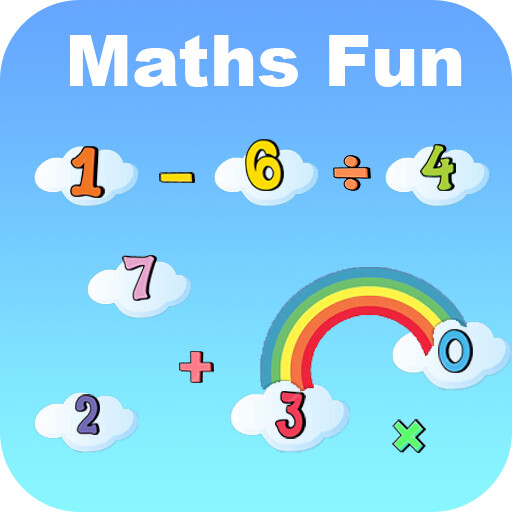
Run this app named Fun Maths Game or emulate it using MyAndroid. You can do it using our Android online emulator. Fun With Maths: 1
Enter
Number Sum Game

Run this app named Number Sum Game or emulate it using MyAndroid. You can do it using our Android online emulator. . 10 20 3
Enter
8us - Game 8us club 2023

Run this app named 8us - Game 8us club 2023 or emulate it using MyAndroid. You can do it using our Android online emulator. Ti cng game 8us cc game th khng ch
Enter
Toilet Monster Game: Rope Game

Run this app named Toilet Monster Game: Rope Game or emulate it using MyAndroid. You can do it using our Android online emulator. Camera man rope hero had bee
Enter
Get Out Game

Run this app named Get Out Game or emulate it using MyAndroid. You can do it using our Android online emulator. Challenge game. A game of thinking in irration
Enter
Game Room

Run this app named Game Room or emulate it using MyAndroid. You can do it using our Android online emulator. It contains series of games with high quality ima
Enter
Crock Game

Run this app named Crock Game or emulate it using MyAndroid. You can do it using our Android online emulator. earn rewards as you play. new tournament and gam
Enter
Pet Collecting: Puzzle Game

Run this app named Pet Collecting: Puzzle Game or emulate it using MyAndroid. You can do it using our Android online emulator. Pet Collecting is a puzzle game
Enter



