We provide Remote for Slides Lite online (apkid: xyz.limhenry.slides.lite) in order to run this application in our online Android emulator.
Description:
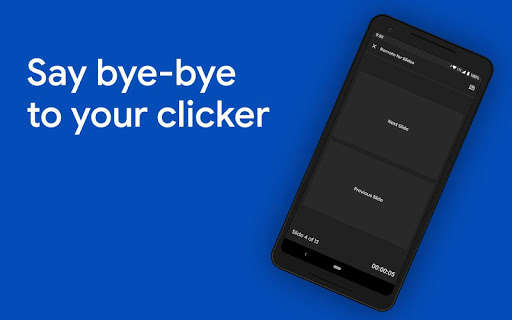
Run this app named Remote for Slides Lite using MyAndroid.
You can do it using our Android online emulator.
Remote for Slides allows you to control Google Slides on any device, remotely, without the need for any extra hardware.
This app requires:
- Remote for Slides Chrome Extension
- Google Chrome 72 or above
If you do not wish to install Google Chrome, please use s.limhenry.xyz in your browser instead.
FEATURES
Control presentation slide (Next/Previous slide)
View speaker notes with adjustable font size
View timer
Control YouTube playback
Dark mode
Black mode (Works best with OLED screen)
Multiple languages support
Easy to use
HOW TO USE
1.
Open your Google Slides in editor mode.
2.
On the top right corner, click on the "Present w/ Remote" button.
3.
Click on the "Start Remote" button to view the 6-digits unique code.
4.
Open Remote for Slides Lite Android App and enter the 6-digits unique code.
5.
You are ready to go!
This app requires:
- Remote for Slides Chrome Extension
- Google Chrome 72 or above
If you do not wish to install Google Chrome, please use s.limhenry.xyz in your browser instead.
FEATURES
Control presentation slide (Next/Previous slide)
View speaker notes with adjustable font size
View timer
Control YouTube playback
Dark mode
Black mode (Works best with OLED screen)
Multiple languages support
Easy to use
HOW TO USE
1.
Open your Google Slides in editor mode.
2.
On the top right corner, click on the "Present w/ Remote" button.
3.
Click on the "Start Remote" button to view the 6-digits unique code.
4.
Open Remote for Slides Lite Android App and enter the 6-digits unique code.
5.
You are ready to go!
MyAndroid is not a downloader online for Remote for Slides Lite. It only allows to test online Remote for Slides Lite with apkid xyz.limhenry.slides.lite. MyAndroid provides the official Google Play Store to run Remote for Slides Lite online.
©2025. MyAndroid. All Rights Reserved.
By OffiDocs Group OU – Registry code: 1609791 -VAT number: EE102345621.