We provide Open Source Roku Remote online (apkid: wseemann.media.romote) in order to run this application in our online Android emulator.
Description:
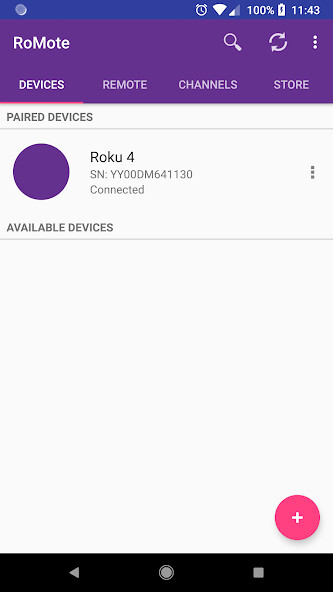
Run this app named Open Source Roku Remote using MyAndroid.
You can do it using our Android online emulator.
The free Android application allows you to:
Control your Roku player or Roku TV from your mobile device.
Browse, add, and rate Channels from more than 2,000 streaming channels offered in the Roku Channel Store.
Quickly launch your favorite Roku Channels on your Roku player or Roku TV from your mobile device.
Enter text in your Roku player on-screen interface using your device's keyboard instead of the included remote.
Name and switch between multiple Roku players and Roku TVs.
.
Additional features include shake to pause, voice search, homescreen widget and notification controls.
THIS APP REQUIRES A ROKU PLAYER OR ROKU TV
To use this app, you must connect your Android device to the same network as your Roku player or Roku TV.
HAVING TROUBLE FINDING YOUR ROKU PLAYER OR ROKU TV?
Note: If the app does not recognize your Roku player or Roku TV (you see a No Roku Devices Found message after you sign in), try going to network setup again on your Roku player or Roku TV.
This will wake your Roku player or Roku TV on your home network.
Then, select Try Again in the Roku app.
Go to https: //github.com/wseemann/RoMote for FAQs or to get help.
Control your Roku player or Roku TV from your mobile device.
Browse, add, and rate Channels from more than 2,000 streaming channels offered in the Roku Channel Store.
Quickly launch your favorite Roku Channels on your Roku player or Roku TV from your mobile device.
Enter text in your Roku player on-screen interface using your device's keyboard instead of the included remote.
Name and switch between multiple Roku players and Roku TVs.
.
Additional features include shake to pause, voice search, homescreen widget and notification controls.
THIS APP REQUIRES A ROKU PLAYER OR ROKU TV
To use this app, you must connect your Android device to the same network as your Roku player or Roku TV.
HAVING TROUBLE FINDING YOUR ROKU PLAYER OR ROKU TV?
Note: If the app does not recognize your Roku player or Roku TV (you see a No Roku Devices Found message after you sign in), try going to network setup again on your Roku player or Roku TV.
This will wake your Roku player or Roku TV on your home network.
Then, select Try Again in the Roku app.
Go to https: //github.com/wseemann/RoMote for FAQs or to get help.
MyAndroid is not a downloader online for Open Source Roku Remote. It only allows to test online Open Source Roku Remote with apkid wseemann.media.romote. MyAndroid provides the official Google Play Store to run Open Source Roku Remote online.
©2025. MyAndroid. All Rights Reserved.
By OffiDocs Group OU – Registry code: 1609791 -VAT number: EE102345621.