We provide GogoCall - Power Button Call online (apkid: voicim.gogo.pcall) in order to run this application in our online Android emulator.
Description:
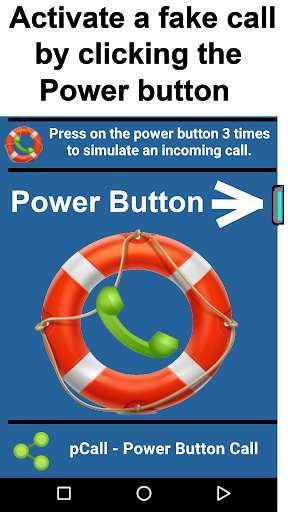
Run this app named GogoCall - Power Button Call using MyAndroid.
You can do it using our Android online emulator.
Get Incoming call by clicking the power button.
How It Works:
1.
Set Name, telephone, and photography.
2.
Click 4 times on the power button and get an incoming call.
GogoCall app can get you out of an inconvenience situation or a boring meeting or date.
Just click 6 times on the power button and get an incoming call by GogoCall.
Pretend your boss is calling.
Tricked your friends that a celeb is calling your phone.
GogoCall can save you from irritating people as you can make an excuse of a call and run away!
You can make a fake call by GogoCall.
GogoCall - Mobile Power Button Call.
Running a fake call by operating and shutdown button.
Press the phone shutdown of at least 4 times (even when the phone is locked) to get a fake call.
GogoCall helps you to select a caller from your contact list or enter a new contact.
Want your friends to think you are getting an important call and you still prefer them over celebrities make an incoming call by GogoCall.
Why use our app?
GogoCall is free.
It will always be free.
GogoCall does not require an internet connection.
GogoCall is easy to use.
- Fake caller id number.
- Change the name of the caller.
- Fake call with a picture.
- Pretend your boss calling.
- Make a call with your own ringtone.
- Teaching your children how to use phones.
- Prank call yourself.
How It Works:
1.
Set Name, telephone, and photography.
2.
Click 4 times on the power button and get an incoming call.
GogoCall app can get you out of an inconvenience situation or a boring meeting or date.
Just click 6 times on the power button and get an incoming call by GogoCall.
Pretend your boss is calling.
Tricked your friends that a celeb is calling your phone.
GogoCall can save you from irritating people as you can make an excuse of a call and run away!
You can make a fake call by GogoCall.
GogoCall - Mobile Power Button Call.
Running a fake call by operating and shutdown button.
Press the phone shutdown of at least 4 times (even when the phone is locked) to get a fake call.
GogoCall helps you to select a caller from your contact list or enter a new contact.
Want your friends to think you are getting an important call and you still prefer them over celebrities make an incoming call by GogoCall.
Why use our app?
GogoCall is free.
It will always be free.
GogoCall does not require an internet connection.
GogoCall is easy to use.
- Fake caller id number.
- Change the name of the caller.
- Fake call with a picture.
- Pretend your boss calling.
- Make a call with your own ringtone.
- Teaching your children how to use phones.
- Prank call yourself.
MyAndroid is not a downloader online for GogoCall - Power Button Call. It only allows to test online GogoCall - Power Button Call with apkid voicim.gogo.pcall. MyAndroid provides the official Google Play Store to run GogoCall - Power Button Call online.
©2025. MyAndroid. All Rights Reserved.
By OffiDocs Group OU – Registry code: 1609791 -VAT number: EE102345621.