We provide DOL IBPM online (apkid: uk.dol.mobilecapture) in order to run this application in our online Android emulator.
Description:
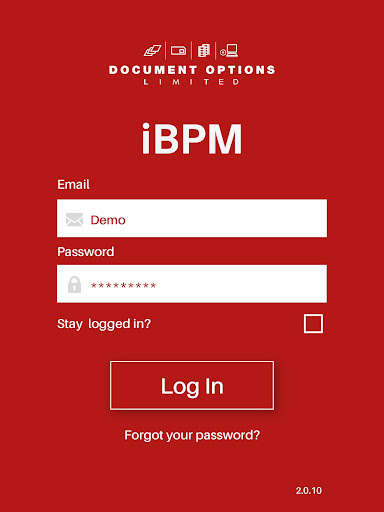
Run this app named DOL IBPM using MyAndroid.
You can do it using our Android online emulator.
Document Options iBPM Mobile Capture:
\tConnect and access our iBPM Service
\tMaximises image quality to enhance data capture for downstream systems
\tSend images into the pre-defined process flow
\tDocuments can be sent to the mobile app for approval
\tReceive updates for additional information
\tAlerts to assist request for action
Log in with our pre-configured demo account:
Username: Demo
Password: Demo
Through the demo account, you can:
1.
Utilise the intelligent image detection technology for superior image quality
2.
Preview and rotate images, as well as add and remove pages before sending
3.
Images optimised in the appropriate file size for high quality OCR results
4.
Via the email address the mobile capture app sends images captured in colour
5.
Images and PDF files can be deleted from our server once processed.
On logging into the Demo Account via the Mobile Capture app the process is as follows:
a) Log into the iBPM Service
b) Take photo of document using the mobile app.
c) Images uploaded and sent to workflow
d) Converts images to PDF.
e) Documents sent via email as an attachment
\tConnect and access our iBPM Service
\tMaximises image quality to enhance data capture for downstream systems
\tSend images into the pre-defined process flow
\tDocuments can be sent to the mobile app for approval
\tReceive updates for additional information
\tAlerts to assist request for action
Log in with our pre-configured demo account:
Username: Demo
Password: Demo
Through the demo account, you can:
1.
Utilise the intelligent image detection technology for superior image quality
2.
Preview and rotate images, as well as add and remove pages before sending
3.
Images optimised in the appropriate file size for high quality OCR results
4.
Via the email address the mobile capture app sends images captured in colour
5.
Images and PDF files can be deleted from our server once processed.
On logging into the Demo Account via the Mobile Capture app the process is as follows:
a) Log into the iBPM Service
b) Take photo of document using the mobile app.
c) Images uploaded and sent to workflow
d) Converts images to PDF.
e) Documents sent via email as an attachment
MyAndroid is not a downloader online for DOL IBPM. It only allows to test online DOL IBPM with apkid uk.dol.mobilecapture. MyAndroid provides the official Google Play Store to run DOL IBPM online.
©2025. MyAndroid. All Rights Reserved.
By OffiDocs Group OU – Registry code: 1609791 -VAT number: EE102345621.