We provide Calculator Arity online (apkid: ua.naiksoftware.aritymod) in order to run this application in our online Android emulator.
Description:
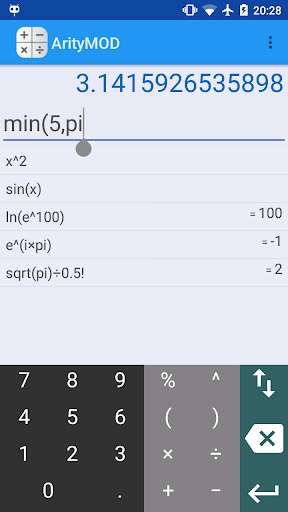
Run this app named Calculator Arity using MyAndroid.
You can do it using our Android online emulator.
Arity Calculator was written by Mihai Preda, and is open source.
It uses the "Arity" arithmetic library.
Android 4.x by Naik.
Special mod for KI-14-1 : ) Enjoy!
Sample expressions
simple expression: 1+2
variable evaluation: pi
function evaluation: sin(0)
variable definition: a=3.5
function definition: f(x)=x^2-1
parentheses: (1-x)^2
To enter an expression cointaining letters, such as sin(x), use the key on the basic keypad.
It toggles opened/closed the letter keypad.
Predefined functions
Logarithms and power
sqrt(x): square root; x^0.5
cbrt(x): cube root; x^(1/3)
exp(x): exponential; e^x
log(x), ln(x): natural logarithm
log2(x), lb(x): binary logarithm
log10(x), lg(x): decimal logarithm
log(base,x): arbitrary base logarithm
Trigonometric - radians
sin(x), cos(x), tan(x)
asin(x), acos(x), atan(x)
Trigonometric - degrees
sind(x), cosd(x), tand(x)
asind(x), acosd(x), atand(x)
Hyperbolic
sinh(x), cosh(x), tanh(x)
asinh(x), acosh(x), atanh(x)
Other
gcd(x,y): greatest common divisor
comb(n,k): combinations
perm(n,k): permutations
min(x,y), max(x,y)
floor(x), ceil(x)
abs(x): absolute value
sign(x): signum
rnd(): random value from [0,1).
rnd(max): random value from [0, max).
gamma(x): (x-1)!
mod(x,y): modulo
Complex numbers
i or j is the complex base.
Example:
i*i
(1+i)^2
e^(i*pi)
Operators
+ - basic arithmetic
^ power
% percent
! factorial
# modulo
square root
' first derivative
Tips
Parentheses: you may omit the leading or final parentheses, e.g.
1+2)(3+4 is valid.
Multiplication: you may omit the multiplication operator when unambiguous, e.g.
3+2(1+2)
Expression continuation: starting a new expression with an operator auto-inserts ans, the result of the last expression.
Clear: use the Enter key to quickly erase the whole input line.
Scientific e notation: 1e3 is 1000.
Angles in degrees instead of radians: use either sind(90) or sin(90deg).
Use trackball Up/Down to navigate the history.
Derivative
It is possible to compute the first derivative of a function with one argument using the prime notation: log'(5).
The prime mark (quote) must appear immediately after the name of the function, and must be followed by open-parentheses.
The derivative may be plotted e.g.
sqrt'(x).
To compute the derivative of an expression you must define the expression as a named function: E.g.
f(x)=x^3+x^2+1, followed by f'(x).
Multi plot
To plot multiple functions on the same 2d graph, simply enter them on the same line separated by ";".
E.g.
x;x^2;2
Binary, octal, hexadecimal
You can enter values in binary, octal or hexadecimal by prefixing them with 0b, 0o or 0x respectivelly, such as:
binary: 0b1010
octal: 0o17
hex: 0x100
It uses the "Arity" arithmetic library.
Android 4.x by Naik.
Special mod for KI-14-1 : ) Enjoy!
Sample expressions
simple expression: 1+2
variable evaluation: pi
function evaluation: sin(0)
variable definition: a=3.5
function definition: f(x)=x^2-1
parentheses: (1-x)^2
To enter an expression cointaining letters, such as sin(x), use the key on the basic keypad.
It toggles opened/closed the letter keypad.
Predefined functions
Logarithms and power
sqrt(x): square root; x^0.5
cbrt(x): cube root; x^(1/3)
exp(x): exponential; e^x
log(x), ln(x): natural logarithm
log2(x), lb(x): binary logarithm
log10(x), lg(x): decimal logarithm
log(base,x): arbitrary base logarithm
Trigonometric - radians
sin(x), cos(x), tan(x)
asin(x), acos(x), atan(x)
Trigonometric - degrees
sind(x), cosd(x), tand(x)
asind(x), acosd(x), atand(x)
Hyperbolic
sinh(x), cosh(x), tanh(x)
asinh(x), acosh(x), atanh(x)
Other
gcd(x,y): greatest common divisor
comb(n,k): combinations
perm(n,k): permutations
min(x,y), max(x,y)
floor(x), ceil(x)
abs(x): absolute value
sign(x): signum
rnd(): random value from [0,1).
rnd(max): random value from [0, max).
gamma(x): (x-1)!
mod(x,y): modulo
Complex numbers
i or j is the complex base.
Example:
i*i
(1+i)^2
e^(i*pi)
Operators
+ - basic arithmetic
^ power
% percent
! factorial
# modulo
square root
' first derivative
Tips
Parentheses: you may omit the leading or final parentheses, e.g.
1+2)(3+4 is valid.
Multiplication: you may omit the multiplication operator when unambiguous, e.g.
3+2(1+2)
Expression continuation: starting a new expression with an operator auto-inserts ans, the result of the last expression.
Clear: use the Enter key to quickly erase the whole input line.
Scientific e notation: 1e3 is 1000.
Angles in degrees instead of radians: use either sind(90) or sin(90deg).
Use trackball Up/Down to navigate the history.
Derivative
It is possible to compute the first derivative of a function with one argument using the prime notation: log'(5).
The prime mark (quote) must appear immediately after the name of the function, and must be followed by open-parentheses.
The derivative may be plotted e.g.
sqrt'(x).
To compute the derivative of an expression you must define the expression as a named function: E.g.
f(x)=x^3+x^2+1, followed by f'(x).
Multi plot
To plot multiple functions on the same 2d graph, simply enter them on the same line separated by ";".
E.g.
x;x^2;2
Binary, octal, hexadecimal
You can enter values in binary, octal or hexadecimal by prefixing them with 0b, 0o or 0x respectivelly, such as:
binary: 0b1010
octal: 0o17
hex: 0x100
MyAndroid is not a downloader online for Calculator Arity. It only allows to test online Calculator Arity with apkid ua.naiksoftware.aritymod. MyAndroid provides the official Google Play Store to run Calculator Arity online.
©2025. MyAndroid. All Rights Reserved.
By OffiDocs Group OU – Registry code: 1609791 -VAT number: EE102345621.