We provide Fire.to - Video Bookmarks online (apkid: to.fire.mobile) in order to run this application in our online Android emulator.
Description:
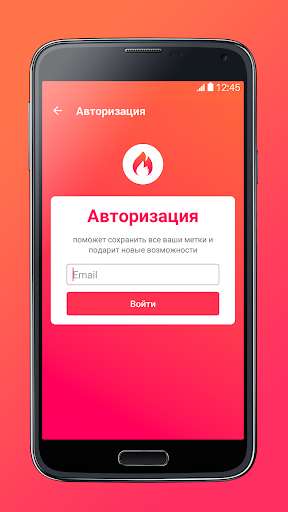
Run this app named Fire.to - Video Bookmarks using MyAndroid.
You can do it using our Android online emulator.
Fire.to
Review & Explore
Use Fire.to to mark the most helpful moments of the Video and discuss them with friends or colleagues.
- Mark the most interesting seconds with "Fire"!
Webinar: Want to explore some moments with colleagues?
Video lesson: Have to keep in mind seconds to get back to the right fragment?
Movies: Mark the most epic moments and discuss them with a friend.
Fire.to comes to the rescue when you need to review or discuss episodes of the video.
- See your friends' insights.
- Share your insights in social networks.
- The firegram will show the best moments according to all users.
Now the app works with YouTube videos only.
How to use:
1.
Copy link of the desired Video on YouTube.
2.
Press pluss button in the Fire.to app.
3.
Paste the link.
4.
Watch the Video and press Fire button in the moments you want to mark.
5.
Jump to the marked moments from any other part of video!
Our website: https: //fire.to/
Have a question? Please contact: [email protected]
Application uses Yandex SpeechKit Cloud service: https: //tech.yandex.ru/speechkit/cloud/
Review & Explore
Use Fire.to to mark the most helpful moments of the Video and discuss them with friends or colleagues.
- Mark the most interesting seconds with "Fire"!
Webinar: Want to explore some moments with colleagues?
Video lesson: Have to keep in mind seconds to get back to the right fragment?
Movies: Mark the most epic moments and discuss them with a friend.
Fire.to comes to the rescue when you need to review or discuss episodes of the video.
- See your friends' insights.
- Share your insights in social networks.
- The firegram will show the best moments according to all users.
Now the app works with YouTube videos only.
How to use:
1.
Copy link of the desired Video on YouTube.
2.
Press pluss button in the Fire.to app.
3.
Paste the link.
4.
Watch the Video and press Fire button in the moments you want to mark.
5.
Jump to the marked moments from any other part of video!
Our website: https: //fire.to/
Have a question? Please contact: [email protected]
Application uses Yandex SpeechKit Cloud service: https: //tech.yandex.ru/speechkit/cloud/
MyAndroid is not a downloader online for Fire.to - Video Bookmarks. It only allows to test online Fire.to - Video Bookmarks with apkid to.fire.mobile. MyAndroid provides the official Google Play Store to run Fire.to - Video Bookmarks online.
©2025. MyAndroid. All Rights Reserved.
By OffiDocs Group OU – Registry code: 1609791 -VAT number: EE102345621.