We provide UPS Connect online (apkid: su.igokom.powerwareups) in order to run this application in our online Android emulator.
Description:
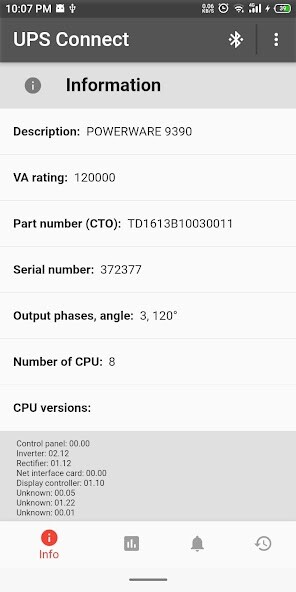
Run this app named UPS Connect using MyAndroid.
You can do it using our Android online emulator.
This app allows users to communicate with uninterruptible power supplies (UPS) via Bluetooth or USB interface and get relevant data.
See release details for functionalities and supported UPS models.
Each UPS model provides full or partial support for the described functionality.
To use Bluetooth you will need a Bluetooth classic 2.0 adapter with the SPP profile, for instance, Arduino hc-05 dongle.
You have to pair with the bluetooth device via the android system interface, only after that it could be seen in the app.
To use USB you will need a USB-COM adapter (such as FTDI based or other) with appropriate connector and OTG function in your phone.
After you set up the connection just pull to refresh data at the relevant screen.
See release details for functionalities and supported UPS models.
Each UPS model provides full or partial support for the described functionality.
To use Bluetooth you will need a Bluetooth classic 2.0 adapter with the SPP profile, for instance, Arduino hc-05 dongle.
You have to pair with the bluetooth device via the android system interface, only after that it could be seen in the app.
To use USB you will need a USB-COM adapter (such as FTDI based or other) with appropriate connector and OTG function in your phone.
After you set up the connection just pull to refresh data at the relevant screen.
MyAndroid is not a downloader online for UPS Connect. It only allows to test online UPS Connect with apkid su.igokom.powerwareups. MyAndroid provides the official Google Play Store to run UPS Connect online.
©2025. MyAndroid. All Rights Reserved.
By OffiDocs Group OU – Registry code: 1609791 -VAT number: EE102345621.