We provide Logic Gate Introduction online (apkid: starmangames.com.au.logicgatesstarmangames) in order to run this application in our online Android emulator.
Description:
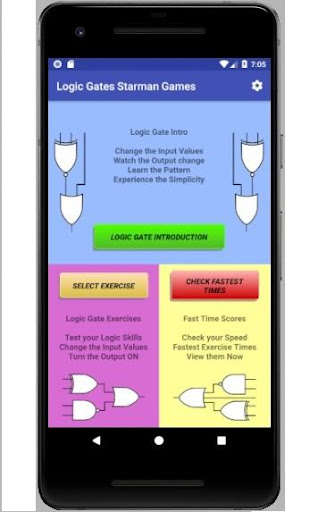
Run this app named Logic Gate Introduction using MyAndroid.
You can do it using our Android online emulator.
The landing screen links settings, gate introduction, exercise selection and fast times list.
Settings gives a choice of touch sounds.
Gate Introduction allows you to learn and understand the patterns of the seven logic gates that comprise all the exercises.
The inputs can be changed to show how the output behaves.
The Fast Times list will hold the three fastest times for each exercise.
The Exercise Selection displays the ten exercises from which one can be chosen to complete.
The exercises range from easy to hard.
The desired outcome for each exercise is written at the top of the exercisec screen.
The exercise timer will start when the first input is changed and stop when the desired outcome is reached.
If a fast time is achieved, you can tap on the name indicator that has appeared.
Write your name on the keyboard and enter.
Your name and time will be written in the Fast Times list.
Settings gives a choice of touch sounds.
Gate Introduction allows you to learn and understand the patterns of the seven logic gates that comprise all the exercises.
The inputs can be changed to show how the output behaves.
The Fast Times list will hold the three fastest times for each exercise.
The Exercise Selection displays the ten exercises from which one can be chosen to complete.
The exercises range from easy to hard.
The desired outcome for each exercise is written at the top of the exercisec screen.
The exercise timer will start when the first input is changed and stop when the desired outcome is reached.
If a fast time is achieved, you can tap on the name indicator that has appeared.
Write your name on the keyboard and enter.
Your name and time will be written in the Fast Times list.
MyAndroid is not a downloader online for Logic Gate Introduction. It only allows to test online Logic Gate Introduction with apkid starmangames.com.au.logicgatesstarmangames. MyAndroid provides the official Google Play Store to run Logic Gate Introduction online.
©2025. MyAndroid. All Rights Reserved.
By OffiDocs Group OU – Registry code: 1609791 -VAT number: EE102345621.
