We provide Recipe Costing online (apkid: sim.chef.costeo) in order to run this application in our online Android emulator.
Description:
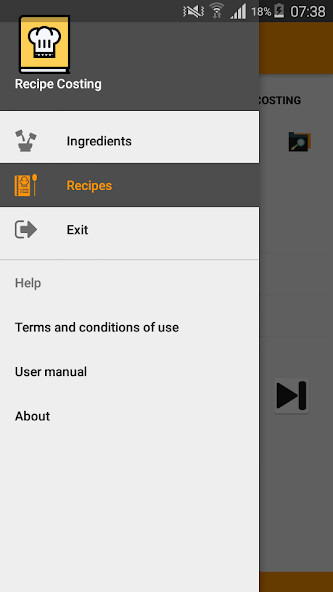
Run this app named Recipe Costing using MyAndroid.
You can do it using our Android online emulator.
Make your budgets by number of servings.
Steps to carry out costing:
Step 1: Creating ingredients in the tab of the same name.
Step 2: Creating the dish or recipe on the Recipe screen/Recipe Tab.
Step 3: Assign the ingredients from step 1 on the Recipe screen/Ingredient Tab.
Step 4: View costing on the Recipe/Costing Screen.
For those who were able to register their ingredients and recipes, please rate the application.
Please indicate what we could improve or what you would like to add to the application.
Tutorial: https: //youtu.be/Keh0aF3BqqA
Steps to carry out costing:
Step 1: Creating ingredients in the tab of the same name.
Step 2: Creating the dish or recipe on the Recipe screen/Recipe Tab.
Step 3: Assign the ingredients from step 1 on the Recipe screen/Ingredient Tab.
Step 4: View costing on the Recipe/Costing Screen.
For those who were able to register their ingredients and recipes, please rate the application.
Please indicate what we could improve or what you would like to add to the application.
Tutorial: https: //youtu.be/Keh0aF3BqqA
MyAndroid is not a downloader online for Recipe Costing. It only allows to test online Recipe Costing with apkid sim.chef.costeo. MyAndroid provides the official Google Play Store to run Recipe Costing online.
©2025. MyAndroid. All Rights Reserved.
By OffiDocs Group OU – Registry code: 1609791 -VAT number: EE102345621.
