We provide LevelSync online (apkid: se.poise.levelsync) in order to run this application in our online Android emulator.
Description:
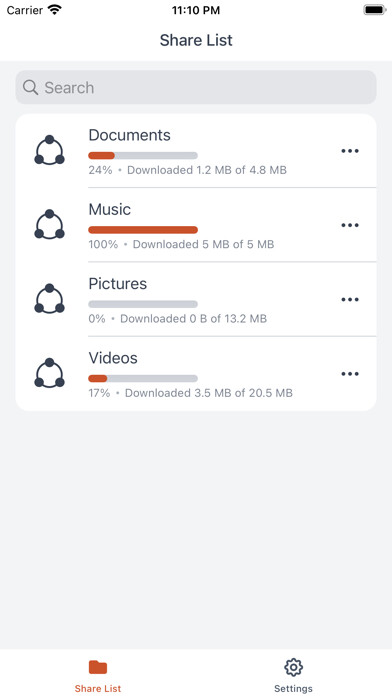
Run this app named LevelSync using MyAndroid.
You can do it using our Android online emulator.
Ever wanted to replace your File Server? With LevelSync you can!
Eliminate VPN problems - LevelSync makes it easy to access and store your files securely.
Use the LevelSync app to connect to your files, either on-premise or in the Cloud.
With LevelSync it's easy to access and share files with anyone or just with your colleagues, from anywhere and on any device.
Advantages like a File Server:
- Chose your data location, in a country or region close to you.
- Files and shares instantly displayed to users.
- Set individual user and group permissions for files and shares.
- Easily remote wipe data on a device, if it is stolen or lost.
- Restore changed files with a click (useful against ransomware).
- Connect your Active Directory.
- LevelSync Storage can be installed on your infrastructure or data center.
You get these features:
- Browse files and folders
- View, edit, and share files straight from your device
- Decide how long to keep files stored locally on your device
- Decide how to open or show a file
- Access files from external partners using the app.
- Stay in sync; Files and shares are instantly visible
- Always have access to the latest version of the file
- Select which files and folders to always keep offline
You should get a LevelSync account! Learn more at www.LevelSync.com
Eliminate VPN problems - LevelSync makes it easy to access and store your files securely.
Use the LevelSync app to connect to your files, either on-premise or in the Cloud.
With LevelSync it's easy to access and share files with anyone or just with your colleagues, from anywhere and on any device.
Advantages like a File Server:
- Chose your data location, in a country or region close to you.
- Files and shares instantly displayed to users.
- Set individual user and group permissions for files and shares.
- Easily remote wipe data on a device, if it is stolen or lost.
- Restore changed files with a click (useful against ransomware).
- Connect your Active Directory.
- LevelSync Storage can be installed on your infrastructure or data center.
You get these features:
- Browse files and folders
- View, edit, and share files straight from your device
- Decide how long to keep files stored locally on your device
- Decide how to open or show a file
- Access files from external partners using the app.
- Stay in sync; Files and shares are instantly visible
- Always have access to the latest version of the file
- Select which files and folders to always keep offline
You should get a LevelSync account! Learn more at www.LevelSync.com
MyAndroid is not a downloader online for LevelSync. It only allows to test online LevelSync with apkid se.poise.levelsync. MyAndroid provides the official Google Play Store to run LevelSync online.
©2025. MyAndroid. All Rights Reserved.
By OffiDocs Group OU – Registry code: 1609791 -VAT number: EE102345621.