We provide Smart socket 2.0 online (apkid: ru.smarthome.smartsocket2) in order to run this application in our online Android emulator.
Description:
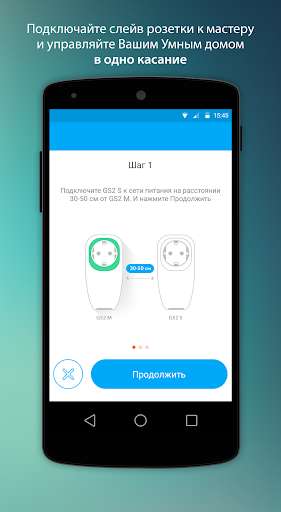
Run this app named Smart socket 2.0 using MyAndroid.
You can do it using our Android online emulator.
Application developed for the owners of SENSEIT GS2 M and SENSEIT GS2 S (master and slave).
This application gives you the possibility to control electrical power supply of your home appliance devices remotely.
You can operate the power supply of your home appliance with SENSEIT GS2 from everywhere you are.
You will have the possibility not only to switch power supply (relay) ON or OFF, but also add schedule or even use information from build-in temperature sensor to apply climate-control function for attached heater or air conditioner.
All you need to start using SENSEIT "Smart socket" is to insert SIM-card and register it in application.
No need to call technical specialist or spend time for setup process detailed studying.
After attaching an appliance, get full control of it.
Following functions of Smart socket can be used via this app:
\troom temperature monitoring
\tcritical room temperature notification
\tmaster and slave sockets control
\tmanual relay on/off switching
\trelay on/off switching timer
\trelay on/off switching schedule
\trelay on/off according to temperature sensor (climate-control)
\tmultiple sockets selection
\tfilter for sockets category (master/slave/all sockets)
\tsearching of socket by key words
Application "Smart socket 2.0" was specially developed to work along with SENSEIT GS2 M and SENSEIT GS2 S devices.
This application gives you the possibility to control electrical power supply of your home appliance devices remotely.
You can operate the power supply of your home appliance with SENSEIT GS2 from everywhere you are.
You will have the possibility not only to switch power supply (relay) ON or OFF, but also add schedule or even use information from build-in temperature sensor to apply climate-control function for attached heater or air conditioner.
All you need to start using SENSEIT "Smart socket" is to insert SIM-card and register it in application.
No need to call technical specialist or spend time for setup process detailed studying.
After attaching an appliance, get full control of it.
Following functions of Smart socket can be used via this app:
\troom temperature monitoring
\tcritical room temperature notification
\tmaster and slave sockets control
\tmanual relay on/off switching
\trelay on/off switching timer
\trelay on/off switching schedule
\trelay on/off according to temperature sensor (climate-control)
\tmultiple sockets selection
\tfilter for sockets category (master/slave/all sockets)
\tsearching of socket by key words
Application "Smart socket 2.0" was specially developed to work along with SENSEIT GS2 M and SENSEIT GS2 S devices.
MyAndroid is not a downloader online for Smart socket 2.0. It only allows to test online Smart socket 2.0 with apkid ru.smarthome.smartsocket2. MyAndroid provides the official Google Play Store to run Smart socket 2.0 online.
©2025. MyAndroid. All Rights Reserved.
By OffiDocs Group OU – Registry code: 1609791 -VAT number: EE102345621.