We provide BeQuiet - take control of your voice online (apkid: ru.diworld.bequiet) in order to run this application in our online Android emulator.
Description:
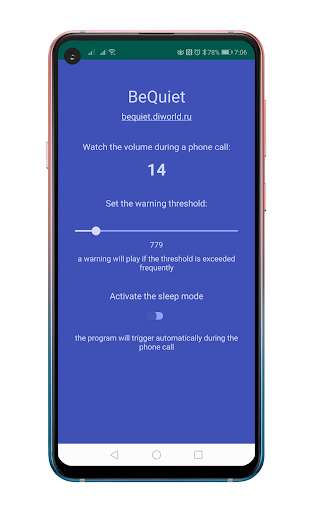
Run this app named BeQuiet - take control of your voice using MyAndroid.
You can do it using our Android online emulator.
BeQuiet monitors the volume of your voice and an audible alert is triggered when you exceed a preset threshold.
Only you can hear the notification.
When to use:
1) Control your voice during a phone call
2) Control your voice while listening to music in the headset
BeQuiet features:
1) A special algorithm prevents you from reacting to accidental volume bursts
2) Internet access is not required.
Only access rights to the microphone
3) Sleep mode is available, which activates the application only at the time of a phone call
4) To control your voice while listening to music, the headset must have a microphone
Operation is as simple as possible.
Try the unique BeQuiet app!
Only you can hear the notification.
When to use:
1) Control your voice during a phone call
2) Control your voice while listening to music in the headset
BeQuiet features:
1) A special algorithm prevents you from reacting to accidental volume bursts
2) Internet access is not required.
Only access rights to the microphone
3) Sleep mode is available, which activates the application only at the time of a phone call
4) To control your voice while listening to music, the headset must have a microphone
Operation is as simple as possible.
Try the unique BeQuiet app!
MyAndroid is not a downloader online for BeQuiet - take control of your voice. It only allows to test online BeQuiet - take control of your voice with apkid ru.diworld.bequiet. MyAndroid provides the official Google Play Store to run BeQuiet - take control of your voice online.
©2025. MyAndroid. All Rights Reserved.
By OffiDocs Group OU – Registry code: 1609791 -VAT number: EE102345621.
