We provide S1 Inventory online (apkid: ro.qbs.inventory) in order to run this application in our online Android emulator.
Description:
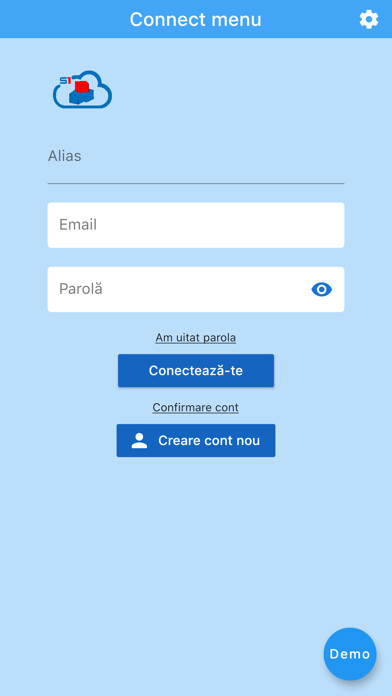
Run this app named S1 Inventory using MyAndroid.
You can do it using our Android online emulator.
S1Inventory allows users to:
- Manage inventory lists for both the current user and, if the case requires, their colleagues' as well
- Create new inventory documents in-app
- Add new items to the invetory document's list, by either scanning (i.e.
use of camera or an integrated scanner) or typing the barcodes, codes, names or material lots.
- Manage the list of items
- Manage warehouse products from SoftOne
- Create specific types of documents in SoftOne
The application also allows users to test all of its features in a sandbox (demo) version.
Requirements:
- The user must have already implemented a centrally-istalled Soft1 (SoftOne) business application
- The user must have a valid email address (for authentication) which can be mapped into a Web Account in SoftOne.
- The user must accept a package of specific methods for integrating QBSInventory's addon into SoftOne's Web Service.
- Manage inventory lists for both the current user and, if the case requires, their colleagues' as well
- Create new inventory documents in-app
- Add new items to the invetory document's list, by either scanning (i.e.
use of camera or an integrated scanner) or typing the barcodes, codes, names or material lots.
- Manage the list of items
- Manage warehouse products from SoftOne
- Create specific types of documents in SoftOne
The application also allows users to test all of its features in a sandbox (demo) version.
Requirements:
- The user must have already implemented a centrally-istalled Soft1 (SoftOne) business application
- The user must have a valid email address (for authentication) which can be mapped into a Web Account in SoftOne.
- The user must accept a package of specific methods for integrating QBSInventory's addon into SoftOne's Web Service.
MyAndroid is not a downloader online for S1 Inventory. It only allows to test online S1 Inventory with apkid ro.qbs.inventory. MyAndroid provides the official Google Play Store to run S1 Inventory online.
©2025. MyAndroid. All Rights Reserved.
By OffiDocs Group OU – Registry code: 1609791 -VAT number: EE102345621.