We provide Screenshot Assistant online (apkid: pl.waskysoft.screenshotassistant) in order to run this application in our online Android emulator.
Description:
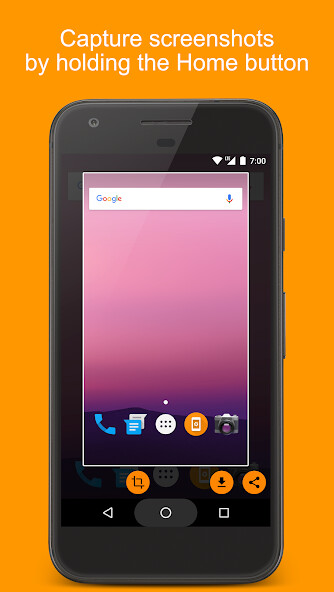
Run this app named Screenshot Assistant using MyAndroid.
You can do it using our Android online emulator.
Capture screenshot by holding the Home button.
Features:
Crop screenshot to the desired size
Save screenshot to the device
Share screenshot with your friends
Make sure battery optimization is disabled for Screenshot Assistant:
Huawei:
From the Home screen navigate to Settings
Open Advanced Settings
Open Battery Manager
Open Protected apps
Activate the app protection for Screenshot Assistant by pressing on the switch from the right side
How to configure the app:
From the Home screen navigate to Settings
Select Apps
Press Settings icon in the upper right corner
Select Assist & voice input
Press Assist app and select Screenshot Assistant
Features:
Crop screenshot to the desired size
Save screenshot to the device
Share screenshot with your friends
Make sure battery optimization is disabled for Screenshot Assistant:
Huawei:
From the Home screen navigate to Settings
Open Advanced Settings
Open Battery Manager
Open Protected apps
Activate the app protection for Screenshot Assistant by pressing on the switch from the right side
How to configure the app:
From the Home screen navigate to Settings
Select Apps
Press Settings icon in the upper right corner
Select Assist & voice input
Press Assist app and select Screenshot Assistant
MyAndroid is not a downloader online for Screenshot Assistant. It only allows to test online Screenshot Assistant with apkid pl.waskysoft.screenshotassistant. MyAndroid provides the official Google Play Store to run Screenshot Assistant online.
©2024. MyAndroid. All Rights Reserved.
By OffiDocs Group OU – Registry code: 1609791 -VAT number: EE102345621.