We provide Notepad (with Pin code) online (apkid: pl.netigen.notepad) in order to run this application in our online Android emulator.
Description:
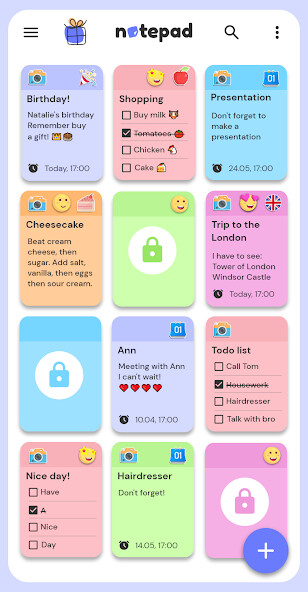
Run this app named Notepad (with Pin code) using MyAndroid.
You can do it using our Android online emulator.
Notepad is a simple application which you must have!
It gives you a quick and simple editing experience when you write notes, e-mails, messages, shopping lists and to-do lists.
You can also use Notepad as a journal, agenda or diary.
You can choose which notes will be private.
Set a password (pin code) to lock a note.
You can unlock it, using a fingerprint (if your mobile device has this function).
Notepad features two basic note taking formats, a text option and a checklist option.
Taking a Note
Serving as a simple word processing program, the text option allows for as many characters as you're willing to type.
Once saved, you can edit or delete the note.
From main menu you can delete all notes.
Making To-do List or Shopping List
In the checklist mode, you can add as many items as you'd like.
After the list is finished and saved, you may check or uncheck each line on your list with a quick tap.
Features
- Checklist
- Remind your password
- Sorting notes
- Many stickers and emoticons
- Many colors of backgrounds
- Drawings
- Recordings (record a note or add it from gallery)
- Photos (take a photo or add from gallery)
- Beautiful cards which you can add to the background
- Tags
- Searching (find your notes, type use tags or words)
- Change language
- Choose default emoticon, sticker and backgroud
- Add notification
Have a lot of fun with Notepad.
If you have any quiaetions, write to us: [email protected].
designed by Netigen and Freepik from Flaticon
It gives you a quick and simple editing experience when you write notes, e-mails, messages, shopping lists and to-do lists.
You can also use Notepad as a journal, agenda or diary.
You can choose which notes will be private.
Set a password (pin code) to lock a note.
You can unlock it, using a fingerprint (if your mobile device has this function).
Notepad features two basic note taking formats, a text option and a checklist option.
Taking a Note
Serving as a simple word processing program, the text option allows for as many characters as you're willing to type.
Once saved, you can edit or delete the note.
From main menu you can delete all notes.
Making To-do List or Shopping List
In the checklist mode, you can add as many items as you'd like.
After the list is finished and saved, you may check or uncheck each line on your list with a quick tap.
Features
- Checklist
- Remind your password
- Sorting notes
- Many stickers and emoticons
- Many colors of backgrounds
- Drawings
- Recordings (record a note or add it from gallery)
- Photos (take a photo or add from gallery)
- Beautiful cards which you can add to the background
- Tags
- Searching (find your notes, type use tags or words)
- Change language
- Choose default emoticon, sticker and backgroud
- Add notification
Have a lot of fun with Notepad.
If you have any quiaetions, write to us: [email protected].
designed by Netigen and Freepik from Flaticon
MyAndroid is not a downloader online for Notepad (with Pin code). It only allows to test online Notepad (with Pin code) with apkid pl.netigen.notepad. MyAndroid provides the official Google Play Store to run Notepad (with Pin code) online.
©2025. MyAndroid. All Rights Reserved.
By OffiDocs Group OU – Registry code: 1609791 -VAT number: EE102345621.
