We provide Grid Solve online (apkid: phoenix917apps.game.grid.solve) in order to run this application in our online Android emulator.
Description:
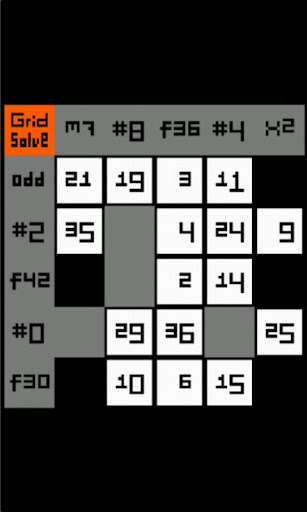
Run this app named Grid Solve using MyAndroid.
You can do it using our Android online emulator.
slide-swap pairs of randomly shuffled "number" tiles so that their arrangement satisfies all row and column "function" constraints, hence solving the grid.
"function" constraints restrict any numbers in a row or column to be a member of one of the following sets:
* "odd" - must be odd.
* "m2", "m3", "m5", "m6", "m7" - must be a multiple of 2, 3, 5, 6 or 7.
* "f36", "f42" - must be a factor of 36 or 42.
* "square" - must be a square number (i.e.
4, 9, 16, .).
* "triangle" - must be a triangle number (i.e.
3, 6, 10, 15, .).
* "[P]rime" - must be a prime number (i.e.
2, 3, 5, 7, .).
* "[F]ibonacci" - must be a fibonacci number (i.e.
2, 3, 5, 8, .).
* additionally, "#0" to "#9" represent "checksum" constraints, such that any numbers in a row or column, when added together, must result in a "units" digit equal to the checksum (i.e.
given "#6", 4 + 13 + 9 is ok, but 22 + 3 + 36 + 11 is not, since resultant "units" digit is 2).
features a "simplify" button that activates after 20 seconds of touch screen inactivity; player can then choose to either continue manipulating tiles in order to solve the grid, or "simplify" the puzzle (one tile at a time) by repeatedly pressing the "simplify" button as required; note that "auto-solving" a grid will signal an amber background as opposed to green.
choose from 4 difficulty settings that determine the overall complexity of generated puzzles.
main title screen demo's a random valid grid every time (upon return) for study.
novel random puzzle generation offers endless replay and challenge : )
"function" constraints restrict any numbers in a row or column to be a member of one of the following sets:
* "odd" - must be odd.
* "m2", "m3", "m5", "m6", "m7" - must be a multiple of 2, 3, 5, 6 or 7.
* "f36", "f42" - must be a factor of 36 or 42.
* "square" - must be a square number (i.e.
4, 9, 16, .).
* "triangle" - must be a triangle number (i.e.
3, 6, 10, 15, .).
* "[P]rime" - must be a prime number (i.e.
2, 3, 5, 7, .).
* "[F]ibonacci" - must be a fibonacci number (i.e.
2, 3, 5, 8, .).
* additionally, "#0" to "#9" represent "checksum" constraints, such that any numbers in a row or column, when added together, must result in a "units" digit equal to the checksum (i.e.
given "#6", 4 + 13 + 9 is ok, but 22 + 3 + 36 + 11 is not, since resultant "units" digit is 2).
features a "simplify" button that activates after 20 seconds of touch screen inactivity; player can then choose to either continue manipulating tiles in order to solve the grid, or "simplify" the puzzle (one tile at a time) by repeatedly pressing the "simplify" button as required; note that "auto-solving" a grid will signal an amber background as opposed to green.
choose from 4 difficulty settings that determine the overall complexity of generated puzzles.
main title screen demo's a random valid grid every time (upon return) for study.
novel random puzzle generation offers endless replay and challenge : )
MyAndroid is not a downloader online for Grid Solve. It only allows to test online Grid Solve with apkid phoenix917apps.game.grid.solve. MyAndroid provides the official Google Play Store to run Grid Solve online.
©2025. MyAndroid. All Rights Reserved.
By OffiDocs Group OU – Registry code: 1609791 -VAT number: EE102345621.