We provide eBuddy.ph — Shop And Earn online (apkid: org.ebuddy.mobile.app) in order to run this application in our online Android emulator.
Description:
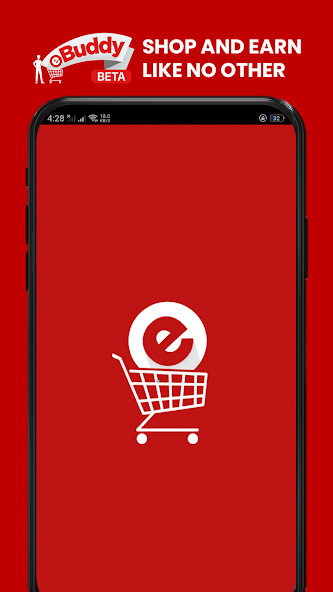
Run this app named eBuddy.ph â Shop And Earn using MyAndroid.
You can do it using our Android online emulator.
Your happiest shopping experience ever starts by creating your own eBuddy Account for FREE and GET CASHBACK from all your purchases!
We made it fast and easy.
Register Now!
With your own eBuddy account, youre set for shopping! Heres how:
How to Place Your Order
You can start by window shopping and take your time exploring the different tabs, menus, and categories on eBuddys pages.
If you already have an idea what to purchase, simply type the product at the search bar and wait for the results to show the list of items.
Somewhere in the results page, we will also show related brands/products, some recommendations, and the deals and offers available.
As soon as you have picked your desired item, you can now place it in the cart, select the quantity (number of items) to purchase, and proceed to checkout.
eBuddy will then show your order summary.
Make sure to fill out the rest of the required entries: shipping address, mobile phone number, your voucher code (if applicable), and other important details.
You will also need to indicate how you intend to pay for your ordered items.
Finally, click the red box to place your order, and eBuddy will start processing your order right away.
Wait for your order code to appear this indicates that your order has been confirmed.
We made it fast and easy.
Register Now!
With your own eBuddy account, youre set for shopping! Heres how:
How to Place Your Order
You can start by window shopping and take your time exploring the different tabs, menus, and categories on eBuddys pages.
If you already have an idea what to purchase, simply type the product at the search bar and wait for the results to show the list of items.
Somewhere in the results page, we will also show related brands/products, some recommendations, and the deals and offers available.
As soon as you have picked your desired item, you can now place it in the cart, select the quantity (number of items) to purchase, and proceed to checkout.
eBuddy will then show your order summary.
Make sure to fill out the rest of the required entries: shipping address, mobile phone number, your voucher code (if applicable), and other important details.
You will also need to indicate how you intend to pay for your ordered items.
Finally, click the red box to place your order, and eBuddy will start processing your order right away.
Wait for your order code to appear this indicates that your order has been confirmed.
MyAndroid is not a downloader online for eBuddy.ph — Shop And Earn. It only allows to test online eBuddy.ph — Shop And Earn with apkid org.ebuddy.mobile.app. MyAndroid provides the official Google Play Store to run eBuddy.ph — Shop And Earn online.
©2025. MyAndroid. All Rights Reserved.
By OffiDocs Group OU – Registry code: 1609791 -VAT number: EE102345621.
