We provide ONEPOINT 360 (Legacy Version) online (apkid: onepoint.projects.op360) in order to run this application in our online Android emulator.
Description:
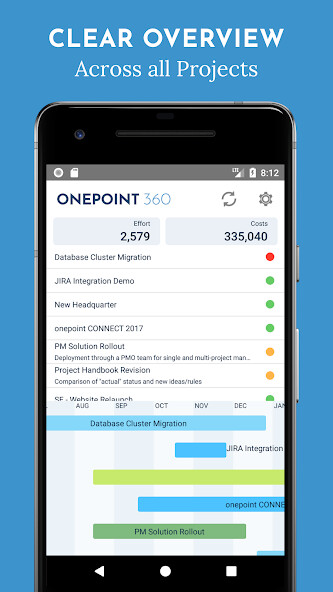
Run this app named ONEPOINT 360 (Legacy Version) using MyAndroid.
You can do it using our Android online emulator.
THIS VERSION HAS BEEN DEPRECATED!
Please use our new ONEPOINT 360 app.
ONEPOINT 360 is a project portfolio dashboard app that was specifically designed for Android devices.
The app requires a login on a ONEPOINT Projects Enterprise Server installation or access to an ONEPOINT Projects Enterprise Cloud.
The dashboard is based on the portfolio overviews available in ONEPOINT Projects and shows a tabular project list with status, plan/actual, and traffic light information, a multi-project schedule as well as onepoint's unique project pipeline.
Double-tap the individual dashboard widgets to zoom them to fullscreen view; double-tap them again and they will zoom back out to the dashboard.
The refresh button reloads data from the configured ONEPOINT Projects server or cloud account; the configuration button in the top-right corner is used to configure the required ONEPOINT Projects server URL and account information.
ONEPOINT 360 is offline-capable, i.e., once data has been downloaded from a ONEPOINT account it will remain available to you even when you are not online/connected to the Internet.
The app also works with onepoint's free 30-day trials that you can request from the ONEPOINT Projects website.
Please use our new ONEPOINT 360 app.
ONEPOINT 360 is a project portfolio dashboard app that was specifically designed for Android devices.
The app requires a login on a ONEPOINT Projects Enterprise Server installation or access to an ONEPOINT Projects Enterprise Cloud.
The dashboard is based on the portfolio overviews available in ONEPOINT Projects and shows a tabular project list with status, plan/actual, and traffic light information, a multi-project schedule as well as onepoint's unique project pipeline.
Double-tap the individual dashboard widgets to zoom them to fullscreen view; double-tap them again and they will zoom back out to the dashboard.
The refresh button reloads data from the configured ONEPOINT Projects server or cloud account; the configuration button in the top-right corner is used to configure the required ONEPOINT Projects server URL and account information.
ONEPOINT 360 is offline-capable, i.e., once data has been downloaded from a ONEPOINT account it will remain available to you even when you are not online/connected to the Internet.
The app also works with onepoint's free 30-day trials that you can request from the ONEPOINT Projects website.
MyAndroid is not a downloader online for ONEPOINT 360 (Legacy Version). It only allows to test online ONEPOINT 360 (Legacy Version) with apkid onepoint.projects.op360. MyAndroid provides the official Google Play Store to run ONEPOINT 360 (Legacy Version) online.
©2025. MyAndroid. All Rights Reserved.
By OffiDocs Group OU – Registry code: 1609791 -VAT number: EE102345621.