We provide Nika Launcher Pro- Editor, Share & Hide, Category online (apkid: nika.launcher) in order to run this application in our online Android emulator.
Description:
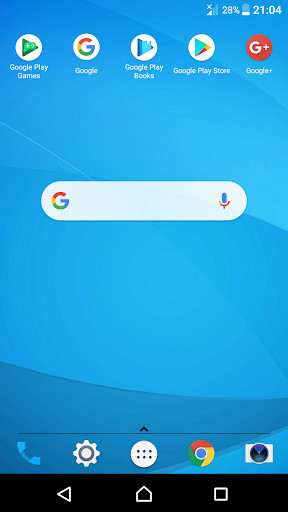
Run this app named Nika Launcher Pro- Editor, Share & Hide, Category using MyAndroid.
You can do it using our Android online emulator.
_Editing home screen and application menu: putting rows and columns, setting number of icons in length and width of the page, increasing the number of pages of home screen, setting the transparency of the menu page, setting a folder with edit feature, different effects moving the pages,change the font,add apps shortcut to home screen
_Edit the application: sharing the application from home screen and menu of the applications, changing the photos of the application and editing the name of icons in
home screen, removing name of application from settings.
_Vertical and horizontal app menu in themes.
_Category: categorization with desired number for adding your own application in a single move (theme) for user convenience.
_Speed and security: high speed editing home screen , app menu , icons and good speed of the application along with high security.
_Theme: you can use different themes.
_Widgets: you can use widgets in enlarge mode, in the widgets that the app allows.
increasing the number of pages of home screen for add more widgets.
_Hide apps: you can hide application or unhide them.
_Backup and restore: you can backup from your applied settings in a file in your mobile phone or share it on social media, you can restore the setting to default settings.
_and more
Notes: how to use the features of the application , function , and tips about this app.
.
In smart theme settings, for grouping, select your application and by writing the name of the group, add it to the previous group or create a new group.
For deleting the application from the group, select the application and touch the OK.
.
Repeat feature: In categories whose names are similar to each other Or they have similar letters Applications are repeated in these categories.
(Repeat in first category) Like a shopping ,shop, sho .
.
Use different words and names for your categories and enjoy.
.
The main page number of you is one on default.
Add yourself in your widget settings and for removing, touch and hold on it.
by clicking on the widget, you can add it to all pages.
.
use the app vertically and enjoy.
Download the app and enjoy.
_Edit the application: sharing the application from home screen and menu of the applications, changing the photos of the application and editing the name of icons in
home screen, removing name of application from settings.
_Vertical and horizontal app menu in themes.
_Category: categorization with desired number for adding your own application in a single move (theme) for user convenience.
_Speed and security: high speed editing home screen , app menu , icons and good speed of the application along with high security.
_Theme: you can use different themes.
_Widgets: you can use widgets in enlarge mode, in the widgets that the app allows.
increasing the number of pages of home screen for add more widgets.
_Hide apps: you can hide application or unhide them.
_Backup and restore: you can backup from your applied settings in a file in your mobile phone or share it on social media, you can restore the setting to default settings.
_and more
Notes: how to use the features of the application , function , and tips about this app.
.
In smart theme settings, for grouping, select your application and by writing the name of the group, add it to the previous group or create a new group.
For deleting the application from the group, select the application and touch the OK.
.
Repeat feature: In categories whose names are similar to each other Or they have similar letters Applications are repeated in these categories.
(Repeat in first category) Like a shopping ,shop, sho .
.
Use different words and names for your categories and enjoy.
.
The main page number of you is one on default.
Add yourself in your widget settings and for removing, touch and hold on it.
by clicking on the widget, you can add it to all pages.
.
use the app vertically and enjoy.
Download the app and enjoy.
MyAndroid is not a downloader online for Nika Launcher Pro- Editor, Share & Hide, Category. It only allows to test online Nika Launcher Pro- Editor, Share & Hide, Category with apkid nika.launcher. MyAndroid provides the official Google Play Store to run Nika Launcher Pro- Editor, Share & Hide, Category online.
©2025. MyAndroid. All Rights Reserved.
By OffiDocs Group OU – Registry code: 1609791 -VAT number: EE102345621.
