We provide OkReader online (apkid: net.okreader.novel) in order to run this application in our online Android emulator.
Description:
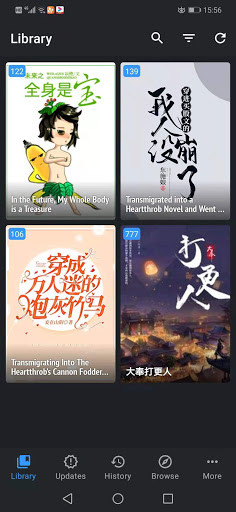
Run this app named OkReader using MyAndroid.
You can do it using our Android online emulator.
Features include:
1.Online reading from sources such as Asia Novel, MTL Novel.
2.Local reading of downloaded Novel
3.A configurable reader with multiple viewers, reading directions and other settings.
4.Categories to organize your library
5.Light and dark themes
6.Schedule updating your library for new chapters
Installing an extension
1.If OkReader is installed, open the app and navigate to explore Browse and then switch to the Extensions tab.
2.Find the extension that youd like to use then press the INSTALL button next to your desired extension and then accept the installation prompt.
3.You might need to give OkReader the permission to install unknown apps, you can read how to do so here.
Adding novel to your library
1.Now that youve installed the desired extension, it will show in the Sources tab.
This page contains all of your sources, which is obtained through extensions, some extensions contain multiple sources.
2.To find and add novel to your library, tap Latest for a sources most recently updated novel, or tap on the source itself to browse and search their catalog.
3.Now that youve presumably found novel that you want to add, click on it and then press the favorite_border Add to library button, it should now appear in your collections_bookmark Library ready to be read!
more detail from website http: //forum.okreader.net
1.Online reading from sources such as Asia Novel, MTL Novel.
2.Local reading of downloaded Novel
3.A configurable reader with multiple viewers, reading directions and other settings.
4.Categories to organize your library
5.Light and dark themes
6.Schedule updating your library for new chapters
Installing an extension
1.If OkReader is installed, open the app and navigate to explore Browse and then switch to the Extensions tab.
2.Find the extension that youd like to use then press the INSTALL button next to your desired extension and then accept the installation prompt.
3.You might need to give OkReader the permission to install unknown apps, you can read how to do so here.
Adding novel to your library
1.Now that youve installed the desired extension, it will show in the Sources tab.
This page contains all of your sources, which is obtained through extensions, some extensions contain multiple sources.
2.To find and add novel to your library, tap Latest for a sources most recently updated novel, or tap on the source itself to browse and search their catalog.
3.Now that youve presumably found novel that you want to add, click on it and then press the favorite_border Add to library button, it should now appear in your collections_bookmark Library ready to be read!
more detail from website http: //forum.okreader.net
MyAndroid is not a downloader online for OkReader. It only allows to test online OkReader with apkid net.okreader.novel. MyAndroid provides the official Google Play Store to run OkReader online.
©2025. MyAndroid. All Rights Reserved.
By OffiDocs Group OU – Registry code: 1609791 -VAT number: EE102345621.
