We provide Big Key Small Board (Early Demo) online (apkid: net.keyboard.poc.kibo) in order to run this application in our online Android emulator.
Description:
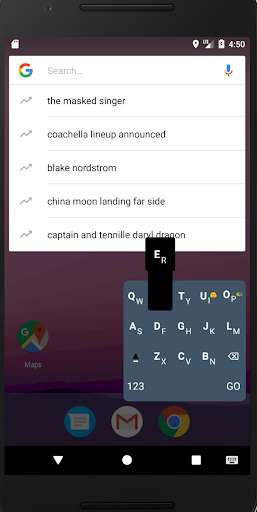
Run this app named Big Key Small Board (Early Demo) using MyAndroid.
You can do it using our Android online emulator.
Early Demo for an enhanced one-hand typing/text-area-selecting experience on a half-qwerty layout using a stacked Long Short Term Memory neural network trained with Twitter data:
-Predicts intended character when a pair of characters is tapped based on surrounding words, surrounding letters, and word frequency
-One action per character for non predictive typing.
A tap on a key will choose the top character shown in that key.
A down flick on a key will choose the lower character.
Tap the textbox below the keyboard to apply the non-predictive word + a space character.
-Swipe horizontally on the third row to move the cursor
-Swipe horizontally on the fourth row to start selecting surrounding characters.
After at least 1 character is selected, swiping the third row horizontally will modify the selected region by moving the other cursor.
-Long press on the Green Turtle emoji to move the keyboard around, double tap to get back
-Long press on the Smiley emoji to go to Emoji layout
-Double tap on empty space on the other side (horizontally) of the lower screen to move the keyboard over (for changing hand)
-2 next best emoji predictions and word predictions appear on the left textboxes.
Tap to apply.
-Predicts intended character when a pair of characters is tapped based on surrounding words, surrounding letters, and word frequency
-One action per character for non predictive typing.
A tap on a key will choose the top character shown in that key.
A down flick on a key will choose the lower character.
Tap the textbox below the keyboard to apply the non-predictive word + a space character.
-Swipe horizontally on the third row to move the cursor
-Swipe horizontally on the fourth row to start selecting surrounding characters.
After at least 1 character is selected, swiping the third row horizontally will modify the selected region by moving the other cursor.
-Long press on the Green Turtle emoji to move the keyboard around, double tap to get back
-Long press on the Smiley emoji to go to Emoji layout
-Double tap on empty space on the other side (horizontally) of the lower screen to move the keyboard over (for changing hand)
-2 next best emoji predictions and word predictions appear on the left textboxes.
Tap to apply.
MyAndroid is not a downloader online for Big Key Small Board (Early Demo). It only allows to test online Big Key Small Board (Early Demo) with apkid net.keyboard.poc.kibo. MyAndroid provides the official Google Play Store to run Big Key Small Board (Early Demo) online.
©2025. MyAndroid. All Rights Reserved.
By OffiDocs Group OU – Registry code: 1609791 -VAT number: EE102345621.