We provide Orao Emulator online (apkid: nenad.oraoemu) in order to run this application in our online Android emulator.
Description:
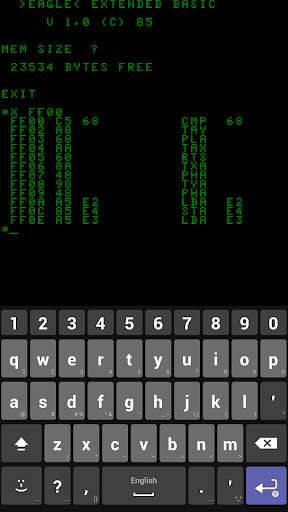
Run this app named Orao Emulator using MyAndroid.
You can do it using our Android online emulator.
Orao(Eagle) is 8-bit computer from 80's.
This app fully emulate Orao computer, allowing you to play with its integrated mini-assembler and BASIC, or to simply play some old games.
Basic features:
- Emulates keyboard, sound and tape.
For keyboard you can also use 3rd party keyboards
- Screen Buttons in portrait mode can emulate any key with full press/release precision
- If your device does not have Menu hardware button, use long press on "Task manage" button
- Menu/"Start Game" will enable you to start any of 9 embedded games instantly
- Menu/"Load File" allows you to load additional programs or games ( you can find some at http: //goo.gl/c0W8t )
- Load support RAM files (*.dat, autostart), or TAPE files (*.tap, need LMEM"" to start) from your sdcard
- Extensive configuration allows change of colors, CPU speed, screen buttons, ROM, sound, key layouts.
- Menu/"Quick Load" and "Quick Save" allows to save/load Orao state at any time
- App does not require ANY permission in order to work
ROM data and hardware I/O ports (keyboard,tape,sound) info is based on windows Orao emulator from Josip Perusanec ( http: //goo.gl/z0H7m , site also have some more Orao programs).
Wiki about Orao computer ( http: //goo.gl/LSrsF ), or more detailed Croatian version ( http: //goo.gl/18pqy ).
This app fully emulate Orao computer, allowing you to play with its integrated mini-assembler and BASIC, or to simply play some old games.
Basic features:
- Emulates keyboard, sound and tape.
For keyboard you can also use 3rd party keyboards
- Screen Buttons in portrait mode can emulate any key with full press/release precision
- If your device does not have Menu hardware button, use long press on "Task manage" button
- Menu/"Start Game" will enable you to start any of 9 embedded games instantly
- Menu/"Load File" allows you to load additional programs or games ( you can find some at http: //goo.gl/c0W8t )
- Load support RAM files (*.dat, autostart), or TAPE files (*.tap, need LMEM"" to start) from your sdcard
- Extensive configuration allows change of colors, CPU speed, screen buttons, ROM, sound, key layouts.
- Menu/"Quick Load" and "Quick Save" allows to save/load Orao state at any time
- App does not require ANY permission in order to work
ROM data and hardware I/O ports (keyboard,tape,sound) info is based on windows Orao emulator from Josip Perusanec ( http: //goo.gl/z0H7m , site also have some more Orao programs).
Wiki about Orao computer ( http: //goo.gl/LSrsF ), or more detailed Croatian version ( http: //goo.gl/18pqy ).
MyAndroid is not a downloader online for Orao Emulator. It only allows to test online Orao Emulator with apkid nenad.oraoemu. MyAndroid provides the official Google Play Store to run Orao Emulator online.
©2025. MyAndroid. All Rights Reserved.
By OffiDocs Group OU – Registry code: 1609791 -VAT number: EE102345621.