We provide Nighthawk app Setup-Mywifiext online (apkid: mywifiextnet.routerlogin.net.nighthwakroutersetupnewextendersetupapp) in order to run this application in our online Android emulator.
Description:
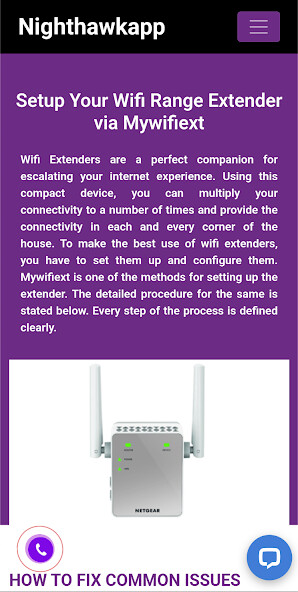
Run this app named Nighthawk app Setup-Mywifiext using MyAndroid.
You can do it using our Android online emulator.
This app will Guide you will following methods
1.
Setup Nighthawk Router/Extender through cell phone/Mobile.
2.
Setup Nighthawk Router/Extenderthrough computer.
- You need to connect your router through ethernet cable to your modem from internet service provider and than follow the propt after that where you will upgrade the firmware of you networking devices as well.
Fetures are:
New Router Setup,New extnder Setup,Cable modem Setup,Cable moedm Router Setup
Setup wifi name and password,Manage connected devices,activate Vpn,Manage Guest wifi.
1.
Setup Nighthawk Router/Extender through cell phone/Mobile.
2.
Setup Nighthawk Router/Extenderthrough computer.
- You need to connect your router through ethernet cable to your modem from internet service provider and than follow the propt after that where you will upgrade the firmware of you networking devices as well.
Fetures are:
New Router Setup,New extnder Setup,Cable modem Setup,Cable moedm Router Setup
Setup wifi name and password,Manage connected devices,activate Vpn,Manage Guest wifi.
MyAndroid is not a downloader online for Nighthawk app Setup-Mywifiext. It only allows to test online Nighthawk app Setup-Mywifiext with apkid mywifiextnet.routerlogin.net.nighthwakroutersetupnewextendersetupapp. MyAndroid provides the official Google Play Store to run Nighthawk app Setup-Mywifiext online.
©2025. MyAndroid. All Rights Reserved.
By OffiDocs Group OU – Registry code: 1609791 -VAT number: EE102345621.
