We provide QR Code Reader online (apkid: mezzotek.qrcode.barcode.scanner.reader) in order to run this application in our online Android emulator.
Description:
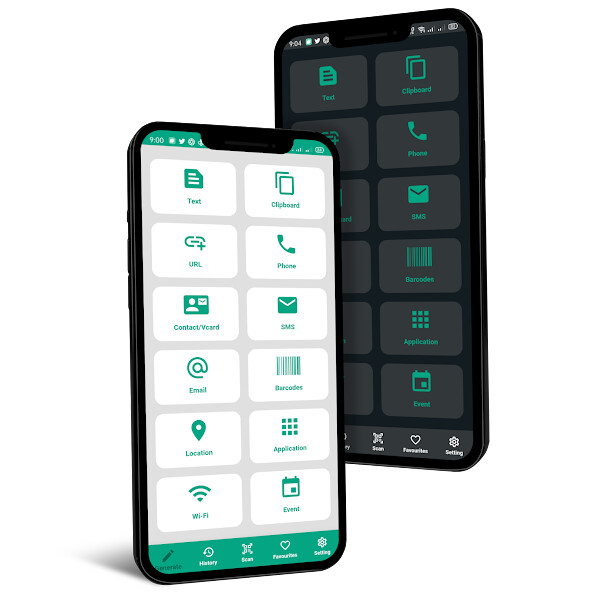
Run this app named QR Code Reader using MyAndroid.
You can do it using our Android online emulator.
QR Code Reader is Simple and powerful app which allows you to scan all QR code types.
also it helps to create qr code with the different data.
This QR & Barcode scanner and QR Code generator gives you the ability to create qr code easily.
You can save it created QR code or share it with your friends.
How to scan or read QR Code?
To scan the QR code, simply open the application, align the code.
QR Code Reader will automatically recognize any QR code.
When scanning the QR code, if the code contains a URL, you can open brower to the site by press brower button .
If the code contains only text, you can instantly see.
How to make a qr code?
Install and launch QR Code App.
Click on Generate Tab.
Input all needed fields.
Click Generate button.
Boom, you will have Qr code that you can save it in your storage or share it.
also it helps to create qr code with the different data.
This QR & Barcode scanner and QR Code generator gives you the ability to create qr code easily.
You can save it created QR code or share it with your friends.
How to scan or read QR Code?
To scan the QR code, simply open the application, align the code.
QR Code Reader will automatically recognize any QR code.
When scanning the QR code, if the code contains a URL, you can open brower to the site by press brower button .
If the code contains only text, you can instantly see.
How to make a qr code?
Install and launch QR Code App.
Click on Generate Tab.
Input all needed fields.
Click Generate button.
Boom, you will have Qr code that you can save it in your storage or share it.
MyAndroid is not a downloader online for QR Code Reader. It only allows to test online QR Code Reader with apkid mezzotek.qrcode.barcode.scanner.reader. MyAndroid provides the official Google Play Store to run QR Code Reader online.
©2025. MyAndroid. All Rights Reserved.
By OffiDocs Group OU – Registry code: 1609791 -VAT number: EE102345621.
