We provide txt: Text on Photo online (apkid: me.ancle.txt) in order to run this application in our online Android emulator.
Description:
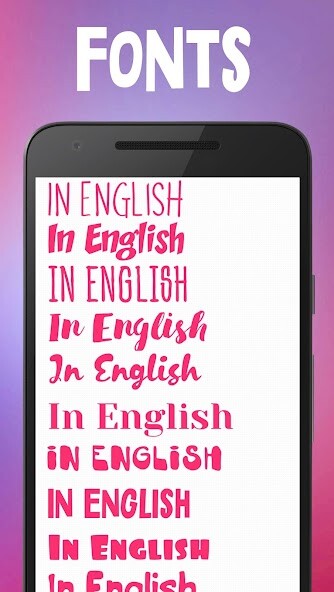
Run this app named txt: Text on Photo using MyAndroid.
You can do it using our Android online emulator.
The application is designed to add captions to your photos.
Go ahead and create a meme, quote, story, thumbnail, banner, cover photo with captions, word art, poster, flyer, invitation, logo, etc.
More than 100 Cyrillic, Latin, Japanese, Korean, Chinese, and Thai fonts that you can safely use to create collages from your photos.
Many fonts in different languages
Fill the text with color, add shadow and change stroke
Select left, center or right alignment for text
Add an image to the background or fill it with color or transparency
Select the size of the background canvas
Add a sticker image
Add a sticker shape (text cloud)
Fill the sticker with color, add shadow and change stroke or transparency
Move or rotate the text (moving text with drag and drop, rotation by pressing and holding the green icon)
Copy and lock text's sticker
txt is still in the development period, so I always listen to your feedback, I highly appreciate your rate and comment to improve and make photo text edit better.
I will definitely upgrade and develop more features as you require.
Please send your feedback to [email protected]
Go ahead and create a meme, quote, story, thumbnail, banner, cover photo with captions, word art, poster, flyer, invitation, logo, etc.
More than 100 Cyrillic, Latin, Japanese, Korean, Chinese, and Thai fonts that you can safely use to create collages from your photos.
Many fonts in different languages
Fill the text with color, add shadow and change stroke
Select left, center or right alignment for text
Add an image to the background or fill it with color or transparency
Select the size of the background canvas
Add a sticker image
Add a sticker shape (text cloud)
Fill the sticker with color, add shadow and change stroke or transparency
Move or rotate the text (moving text with drag and drop, rotation by pressing and holding the green icon)
Copy and lock text's sticker
txt is still in the development period, so I always listen to your feedback, I highly appreciate your rate and comment to improve and make photo text edit better.
I will definitely upgrade and develop more features as you require.
Please send your feedback to [email protected]
MyAndroid is not a downloader online for txt: Text on Photo. It only allows to test online txt: Text on Photo with apkid me.ancle.txt. MyAndroid provides the official Google Play Store to run txt: Text on Photo online.
©2025. MyAndroid. All Rights Reserved.
By OffiDocs Group OU – Registry code: 1609791 -VAT number: EE102345621.