We provide Encrypt It - Encrypt texts online (apkid: malazhariy.encryptit) in order to run this application in our online Android emulator.
Description:
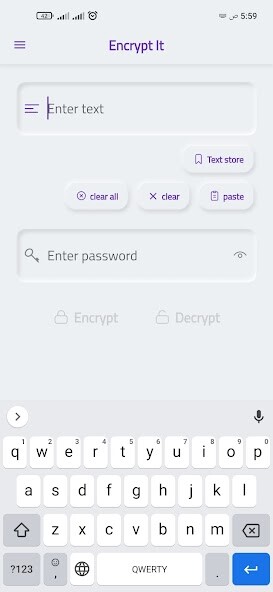
Run this app named Encrypt It - Encrypt texts using MyAndroid.
You can do it using our Android online emulator.
The application encrypts texts with complex mathematical equations and application-specific encryption algorithms with a complete change in the text letters and their arrangement, which gives more protection and security so that the ciphertext is completely different every time the same text is encrypted; So that your text data is never easily accessible, and the text can only be decrypted by the app using the password you created.
-------------
What is text encryption?
Encryption is a process of converting plain text characters into other characters and symbols to produce an unintelligible ciphertext to keep the original text secret.
-------------
What is special about this app??
1. The text is encrypted using application-specific algorithms and with special characters in a special order (Arabic and English characters, numbers, and some symbols).
2. It generates a completely different ciphertext every time the same text is encrypted which gives more protection and security.
3. Protect the ciphertext with a password you type, and the ciphertext can only be decrypted using the same password with which the plain text has encrypted.
4. The encrypted texts can be easily stored within the application in the "Text Store" for easy access at any time later and decrypted using its own password.
5. The application interface is very simple and easy to use.
-------------
Using the app:
1.
Type the text you want to encrypt in the field provided.
2.
Type a password (the more difficult and strong the better, and make sure the letters are lowercase and uppercase).
3.
Click on "Encrypt" to encrypt the text.
4.
Copy the text and send it securely, or you can keep the ciphertext in "text store".
5.
To decrypt the text, paste it in the field provided for this, type the password with which the text has been encrypted, then click on "Decrypt" to decrypt the ciphertext.
Note: If you forget the password with which you encrypted the text, the original text cannot be accessed, so be sure to write a strong password that is not easy for you to forget so that you can decrypt the text again.
-------------
What is text encryption?
Encryption is a process of converting plain text characters into other characters and symbols to produce an unintelligible ciphertext to keep the original text secret.
-------------
What is special about this app??
1. The text is encrypted using application-specific algorithms and with special characters in a special order (Arabic and English characters, numbers, and some symbols).
2. It generates a completely different ciphertext every time the same text is encrypted which gives more protection and security.
3. Protect the ciphertext with a password you type, and the ciphertext can only be decrypted using the same password with which the plain text has encrypted.
4. The encrypted texts can be easily stored within the application in the "Text Store" for easy access at any time later and decrypted using its own password.
5. The application interface is very simple and easy to use.
-------------
Using the app:
1.
Type the text you want to encrypt in the field provided.
2.
Type a password (the more difficult and strong the better, and make sure the letters are lowercase and uppercase).
3.
Click on "Encrypt" to encrypt the text.
4.
Copy the text and send it securely, or you can keep the ciphertext in "text store".
5.
To decrypt the text, paste it in the field provided for this, type the password with which the text has been encrypted, then click on "Decrypt" to decrypt the ciphertext.
Note: If you forget the password with which you encrypted the text, the original text cannot be accessed, so be sure to write a strong password that is not easy for you to forget so that you can decrypt the text again.
MyAndroid is not a downloader online for Encrypt It - Encrypt texts. It only allows to test online Encrypt It - Encrypt texts with apkid malazhariy.encryptit. MyAndroid provides the official Google Play Store to run Encrypt It - Encrypt texts online.
©2025. MyAndroid. All Rights Reserved.
By OffiDocs Group OU – Registry code: 1609791 -VAT number: EE102345621.