We provide AToolCloud online (apkid: lkds.atoolcloud) in order to run this application in our online Android emulator.
Description:
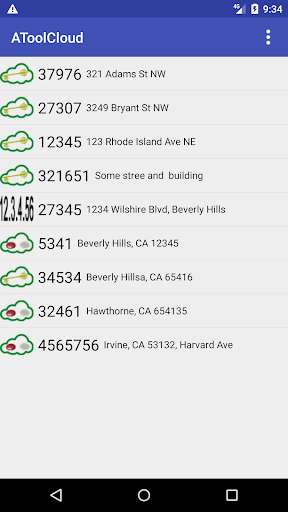
Run this app named AToolCloud using MyAndroid.
You can do it using our Android online emulator.
What can AToolCloud?
- Service instrument of LU.
Change settings of LU for advance users.
- Service instrument of station.
Instrument for advance users.
- ConfigLBPro.
Setup and configure instrument.
- SmartTool.
Setting and customize instrument.
- Firmware updater.
Instrument for update firmware in a LU and connected to the LU devices.
- voice communication.
Voice communicate with LU and intercom unit connected to the LU devices.
How to know that lift unit(LU) connected to the LKDS Cloud?
Lift unit must have internet connection through Ethernet cable or configured WI-FI connection.
Press buttons call and PWR simultaneously for start echo sound test.
If connect is available, you will hear ding and the voice recording will start.
After 6 seconds you will hear a voice recording.
Why there is no connection to the LKDS cloud?
LU is not connected to a network(Cable not connected, WI-FI not configure).
The network to which the unit is connected has no access to the Internet.
The firmware in the LU is too old.
It need to update.
MyAndroid is not a downloader online for AToolCloud. It only allows to test online AToolCloud with apkid lkds.atoolcloud. MyAndroid provides the official Google Play Store to run AToolCloud online.
©2025. MyAndroid. All Rights Reserved.
By OffiDocs Group OU – Registry code: 1609791 -VAT number: EE102345621.