We provide shinobue score from MIDI online (apkid: jp.gr.java.conf.shinobue.miditoshinofu) in order to run this application in our online Android emulator.
Description:
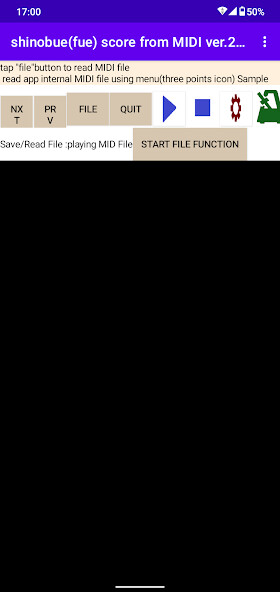
Run this app named shinobue score from MIDI using MyAndroid.
You can do it using our Android online emulator.
'shinobue' is BAMBOO FLUTE or Japanease flute made from 'shino-take'.
With 'Shinobue-fu(score)' View, App Screen Orientation portrait is suitable to view score.
Pinch to zoom in/out not supported.
Some ways prepared to make it easier to read score.
If you hardly read the score, you can fit score with the screen by menu 'setting score'.
Change device orientation to LANDSCAPE also enlarge scoe.
In the case of Sample MIDI file ( midi file included in app ) app shows (1)song name,(2)midi file name, (3)key (e.g.
CMajor) and (4)tempo(numbers of quarter note per minute).
If this is not the case, except for song name, app show other song data (midi file name, etc).
If in the case app cannot show one screen(page) due to large size of note data, tap 'next' button to show continuation of the score.
Tap 'prev' button to return previous page.
Shinobue musical notation uses Chinese numerals for low pitch notes and Arabic numerals for high pitch notes.
Eighth notes on the staff as a way of indicating the length of a note by numbers.
The method to describe music for 'shinobue', pitch of note is shown by numerals (chinese numerals show low pitch and Arabic numerals show high pitch ) and length of note is shown by side line of notes(numerals).
note with one side line is eighth note, and with two side lines is sixteenth note.
This App method is different from that.
Though same as pitch of note, length of note method is place note in grid, draw side line before note sound stop.
Generally in this App, 1 grid length is same as quarter note.
whole one column length equal 2 mesures(bars) in case of Four Four( 4/4 ).
In the case 3/8 or 6/8, 1 grid equivalent to an eighth note and one column has 6 grids.
One column is 6 grids in the case 3/4 time signature too.
Optional features
*1 Playback MIDI files
(1)Change the playback speed
(2)Change the volume for each channel
(3)Change the instrument sound
(4)Change Key
* Playback settings can save as an another MIDI file.
*2 metronome functioin : using MIDI file, be abele to use this app as a metronome.
*3 show shinobue-score corresponding to changing fue .
*4 show shinobue-score subject to chang fingering.
*5 show this document ('About this App')
*6 change shinobue-score appearance
change shinobue-score appearance by menu 'setting score'
(1)background color
(2)font color
(3)font size
(4)score line(grid) color
(5)score side line color
menu "Use(View) previous score" : In app start, change app apearance (viewing previous score or not).
With 'Shinobue-fu(score)' View, App Screen Orientation portrait is suitable to view score.
Pinch to zoom in/out not supported.
Some ways prepared to make it easier to read score.
If you hardly read the score, you can fit score with the screen by menu 'setting score'.
Change device orientation to LANDSCAPE also enlarge scoe.
In the case of Sample MIDI file ( midi file included in app ) app shows (1)song name,(2)midi file name, (3)key (e.g.
CMajor) and (4)tempo(numbers of quarter note per minute).
If this is not the case, except for song name, app show other song data (midi file name, etc).
If in the case app cannot show one screen(page) due to large size of note data, tap 'next' button to show continuation of the score.
Tap 'prev' button to return previous page.
Shinobue musical notation uses Chinese numerals for low pitch notes and Arabic numerals for high pitch notes.
Eighth notes on the staff as a way of indicating the length of a note by numbers.
The method to describe music for 'shinobue', pitch of note is shown by numerals (chinese numerals show low pitch and Arabic numerals show high pitch ) and length of note is shown by side line of notes(numerals).
note with one side line is eighth note, and with two side lines is sixteenth note.
This App method is different from that.
Though same as pitch of note, length of note method is place note in grid, draw side line before note sound stop.
Generally in this App, 1 grid length is same as quarter note.
whole one column length equal 2 mesures(bars) in case of Four Four( 4/4 ).
In the case 3/8 or 6/8, 1 grid equivalent to an eighth note and one column has 6 grids.
One column is 6 grids in the case 3/4 time signature too.
Optional features
*1 Playback MIDI files
(1)Change the playback speed
(2)Change the volume for each channel
(3)Change the instrument sound
(4)Change Key
* Playback settings can save as an another MIDI file.
*2 metronome functioin : using MIDI file, be abele to use this app as a metronome.
*3 show shinobue-score corresponding to changing fue .
*4 show shinobue-score subject to chang fingering.
*5 show this document ('About this App')
*6 change shinobue-score appearance
change shinobue-score appearance by menu 'setting score'
(1)background color
(2)font color
(3)font size
(4)score line(grid) color
(5)score side line color
menu "Use(View) previous score" : In app start, change app apearance (viewing previous score or not).
MyAndroid is not a downloader online for shinobue score from MIDI. It only allows to test online shinobue score from MIDI with apkid jp.gr.java.conf.shinobue.miditoshinofu. MyAndroid provides the official Google Play Store to run shinobue score from MIDI online.
©2025. MyAndroid. All Rights Reserved.
By OffiDocs Group OU – Registry code: 1609791 -VAT number: EE102345621.
