We provide サイン認証でパスワード管理Lafcadio Pass 2nd online (apkid: jp.co.wacomit.lafcadiopasssecond) in order to run this application in our online Android emulator.
Description:
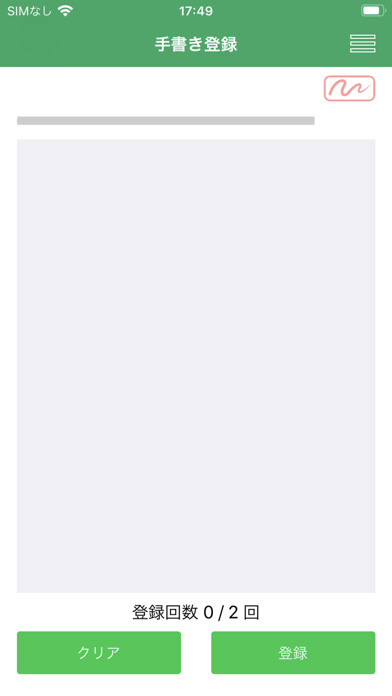
Run this app named ãµã¤ã³èªè¨¼ã§ãã¹ã¯ã¼ã管çLafcadio Pass 2nd using MyAndroid.
You can do it using our Android online emulator.
Lafcadio Pass 2nd is a password management app that utilizes signature authentication.
It is easy and safe because you enter the signature by hand and authenticate with the shape match + character habit.
Difference from the previous Lafcadio Pass
-In addition to the conventional regular script authentication, it is now possible to identify the person even with broken characters such as cursive.
(*)
In the past, it was necessary to register the signature 5 times for the first time, but now it is better to register it twice, and the usability has improved.
(*)
-There is no limit to the number of passwords that can be registered, and you can use it for free.
* Supported by the authentication method "Sign authentication"
What is signature authentication?
Sign authentication is a mechanism for authenticating with a handwritten signature.
The signature registered in advance is checked against the signature at the time of authentication to verify the identity.
The accuracy of the sign can be improved by using it on a terminal that detects pen pressure (it can also be used on terminals that do not support pen pressure).
There are two methods of signature authentication, and you can select from the "signature authentication" method that authenticates with free characters and shapes, or the "handwritten PIN authentication" method that authenticates with a handwritten PIN.
* On a terminal with a stylus pen such as the Galaxy Note, you can write with your finger or pen.
However, when using it, please use either one.
Authentication method "Sign authentication"
Enter free characters and shapes by hand, and authenticate by shape matching + handwriting verification.
It is possible to authenticate even complex characters such as the full Kanji name, and the more complex the characters, the better the security.
Authentication method "Handwritten PIN authentication"
Enter the 4-digit PIN code by hand and authenticate by both matching the character-recognized PIN code and handwriting verification.
Since it authenticates with both PIN and handwriting, strong security can be obtained with simple input.
Password management
You can easily manage the set of ID and password.
There is also a category function, so even if the number of passwords increases, you can organize them by category.
Security
The input data is instantly encrypted and stored in the terminal.
The AES256 encryption method is used to strictly manage the data.
Master password
Even if you cannot authenticate your signature, you can log in without handwriting authentication if you remember your master password.
Other functions
ID and password copy function
WEB display function
--Easy login function
--Basic authentication support
* If the Android version is 5.0 or higher and Basic authentication is set for the Pass information, the browser you normally use will start, so you cannot use the WEB display function.
ID history selection function
Random password generation function
Master password change function
Recognition character addition function
Certification test function
Handwritten character hiding function
Data import / export function
See the in-app help for a detailed description of the individual features.
* If you forget the master password, the data of the application will be deleted in the worst case, so please keep the master password you decided in a safe place.
[About the old Lafcadio Pass]
Sign data and handwritten PIN data registered with the old Lafcadio Pass, which was released on September 30, 2021, cannot be taken over.
We apologize for the inconvenience, but please register new data in "Lafcadio Pass 2nd" and use it.
Disclaimer
Although we have taken great care to ensure that this application operates normally, we are not responsible for any damage caused by using this application.
Please take measures such as taking regular backups in case of unforeseen circumstances.
It is easy and safe because you enter the signature by hand and authenticate with the shape match + character habit.
Difference from the previous Lafcadio Pass
-In addition to the conventional regular script authentication, it is now possible to identify the person even with broken characters such as cursive.
(*)
In the past, it was necessary to register the signature 5 times for the first time, but now it is better to register it twice, and the usability has improved.
(*)
-There is no limit to the number of passwords that can be registered, and you can use it for free.
* Supported by the authentication method "Sign authentication"
What is signature authentication?
Sign authentication is a mechanism for authenticating with a handwritten signature.
The signature registered in advance is checked against the signature at the time of authentication to verify the identity.
The accuracy of the sign can be improved by using it on a terminal that detects pen pressure (it can also be used on terminals that do not support pen pressure).
There are two methods of signature authentication, and you can select from the "signature authentication" method that authenticates with free characters and shapes, or the "handwritten PIN authentication" method that authenticates with a handwritten PIN.
* On a terminal with a stylus pen such as the Galaxy Note, you can write with your finger or pen.
However, when using it, please use either one.
Authentication method "Sign authentication"
Enter free characters and shapes by hand, and authenticate by shape matching + handwriting verification.
It is possible to authenticate even complex characters such as the full Kanji name, and the more complex the characters, the better the security.
Authentication method "Handwritten PIN authentication"
Enter the 4-digit PIN code by hand and authenticate by both matching the character-recognized PIN code and handwriting verification.
Since it authenticates with both PIN and handwriting, strong security can be obtained with simple input.
Password management
You can easily manage the set of ID and password.
There is also a category function, so even if the number of passwords increases, you can organize them by category.
Security
The input data is instantly encrypted and stored in the terminal.
The AES256 encryption method is used to strictly manage the data.
Master password
Even if you cannot authenticate your signature, you can log in without handwriting authentication if you remember your master password.
Other functions
ID and password copy function
WEB display function
--Easy login function
--Basic authentication support
* If the Android version is 5.0 or higher and Basic authentication is set for the Pass information, the browser you normally use will start, so you cannot use the WEB display function.
ID history selection function
Random password generation function
Master password change function
Recognition character addition function
Certification test function
Handwritten character hiding function
Data import / export function
See the in-app help for a detailed description of the individual features.
* If you forget the master password, the data of the application will be deleted in the worst case, so please keep the master password you decided in a safe place.
[About the old Lafcadio Pass]
Sign data and handwritten PIN data registered with the old Lafcadio Pass, which was released on September 30, 2021, cannot be taken over.
We apologize for the inconvenience, but please register new data in "Lafcadio Pass 2nd" and use it.
Disclaimer
Although we have taken great care to ensure that this application operates normally, we are not responsible for any damage caused by using this application.
Please take measures such as taking regular backups in case of unforeseen circumstances.
MyAndroid is not a downloader online for サイン認証でパスワード管理Lafcadio Pass 2nd. It only allows to test online サイン認証でパスワード管理Lafcadio Pass 2nd with apkid jp.co.wacomit.lafcadiopasssecond. MyAndroid provides the official Google Play Store to run サイン認証でパスワード管理Lafcadio Pass 2nd online.
©2025. MyAndroid. All Rights Reserved.
By OffiDocs Group OU – Registry code: 1609791 -VAT number: EE102345621.
