We provide Handy Printer by RICOH online (apkid: jp.co.ricoh.hmp.app) in order to run this application in our online Android emulator.
Description:
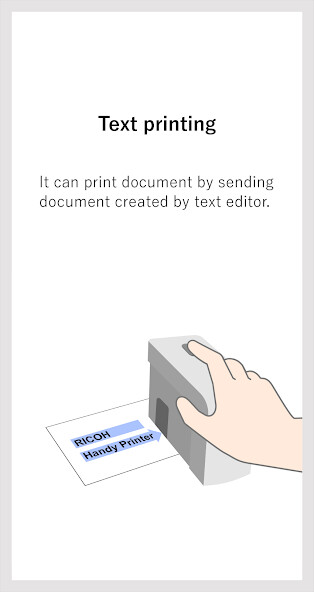
Run this app named Handy Printer by RICOH using MyAndroid.
You can do it using our Android online emulator.
"This is the new form of printing"
Wanted to print but can not,
Wanted to write but could not write in specific area,
Able to write but was difficult to do so,
"RICOH Handy Printer" can resolve these issues.
Connect RICOH Handy Printer via Bluetooth.
It can easily connect to smartphone or tablet by activating Bluetooth setting to ON.
It can send printing data by using Handy Printer by RICOH.
Text printing
It can print document by sending document created by text editor.
It can specify holizontal or vertical printing in align with document you want to print.
QR code printing
It can print QR code by creating QR code from input data.
Text and QR code which you use frequently can be registered.
Image printing
It can print image data which is stored in smartphone/tablet.
Useful function
Repeat setting
It can print same data without operating application each time.
Sequential number setting (Text, QR code)
It can print increasing number in order.
Introducing RICOH Handy Printer
http: //www.ricoh.co.jp/printer/handy-printer/
QR Code is registered trademarks of DENSO WAVE INCORPORATED in Japan and in other countries.
The Bluetooth word mark and logos are registered trademarks owned by Bluetooth SIG, Inc.
and any use of such marks by Ricoh Company, Ltd.
is under license.
Wanted to print but can not,
Wanted to write but could not write in specific area,
Able to write but was difficult to do so,
"RICOH Handy Printer" can resolve these issues.
Connect RICOH Handy Printer via Bluetooth.
It can easily connect to smartphone or tablet by activating Bluetooth setting to ON.
It can send printing data by using Handy Printer by RICOH.
Text printing
It can print document by sending document created by text editor.
It can specify holizontal or vertical printing in align with document you want to print.
QR code printing
It can print QR code by creating QR code from input data.
Text and QR code which you use frequently can be registered.
Image printing
It can print image data which is stored in smartphone/tablet.
Useful function
Repeat setting
It can print same data without operating application each time.
Sequential number setting (Text, QR code)
It can print increasing number in order.
Introducing RICOH Handy Printer
http: //www.ricoh.co.jp/printer/handy-printer/
QR Code is registered trademarks of DENSO WAVE INCORPORATED in Japan and in other countries.
The Bluetooth word mark and logos are registered trademarks owned by Bluetooth SIG, Inc.
and any use of such marks by Ricoh Company, Ltd.
is under license.
MyAndroid is not a downloader online for Handy Printer by RICOH. It only allows to test online Handy Printer by RICOH with apkid jp.co.ricoh.hmp.app. MyAndroid provides the official Google Play Store to run Handy Printer by RICOH online.
©2025. MyAndroid. All Rights Reserved.
By OffiDocs Group OU – Registry code: 1609791 -VAT number: EE102345621.
