We provide BrlLabel for Android online (apkid: jp.co.kgsjpn.makebraillelabel) in order to run this application in our online Android emulator.
Description:
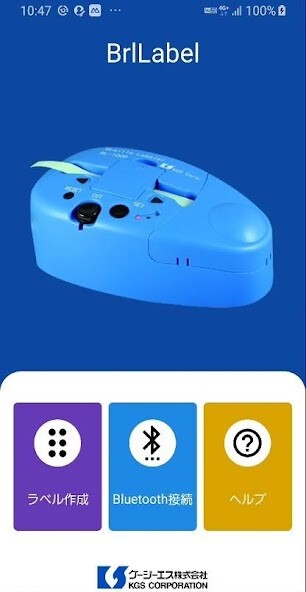
Run this app named BrlLabel for Android using MyAndroid.
You can do it using our Android online emulator.
Easy Braille label creation from smartphones and tablets
Even if you don't know Braille, one-button automatic braille translation
This application is a dedicated application for connecting to our product's braille labeler "BL-1000 LINK" via Bluetooth to create braille labels.
[Major features]
Automatic braille translation in Japanese
Simply enter the Japanese text and press the braille button.
Even people who do not know the rules of Braille can use it with confidence.
Text editing of braille translation results
In Japanese, where it is difficult to read people's names, place names, etc., it may not be automatically braille correctly.
By manually correcting the Hiragana text to the correct reading, it can be reflected in the braille result.
Braille image display
Displays braille translation results in dots.
You can check the image of Braille label creation.
File save
By saving the label data that you create frequently in the application, you can use it repeatedly without creating the data each time.
Bluetooth setting
You can set from Braille labeler pairing to scanning and connection in this application without moving to the Bluetooth setting screen specific to Android terminals.
Display of operation button icons
Icon is used for operation buttons to make it easy to understand the function visually.
If you don't know how to use it, check the help page.
Even if you don't know Braille, one-button automatic braille translation
This application is a dedicated application for connecting to our product's braille labeler "BL-1000 LINK" via Bluetooth to create braille labels.
[Major features]
Automatic braille translation in Japanese
Simply enter the Japanese text and press the braille button.
Even people who do not know the rules of Braille can use it with confidence.
Text editing of braille translation results
In Japanese, where it is difficult to read people's names, place names, etc., it may not be automatically braille correctly.
By manually correcting the Hiragana text to the correct reading, it can be reflected in the braille result.
Braille image display
Displays braille translation results in dots.
You can check the image of Braille label creation.
File save
By saving the label data that you create frequently in the application, you can use it repeatedly without creating the data each time.
Bluetooth setting
You can set from Braille labeler pairing to scanning and connection in this application without moving to the Bluetooth setting screen specific to Android terminals.
Display of operation button icons
Icon is used for operation buttons to make it easy to understand the function visually.
If you don't know how to use it, check the help page.
MyAndroid is not a downloader online for BrlLabel for Android. It only allows to test online BrlLabel for Android with apkid jp.co.kgsjpn.makebraillelabel. MyAndroid provides the official Google Play Store to run BrlLabel for Android online.
©2025. MyAndroid. All Rights Reserved.
By OffiDocs Group OU – Registry code: 1609791 -VAT number: EE102345621.
