We provide Refills(Planner App) online (apkid: jp.co.fsi.refills) in order to run this application in our online Android emulator.
Description:
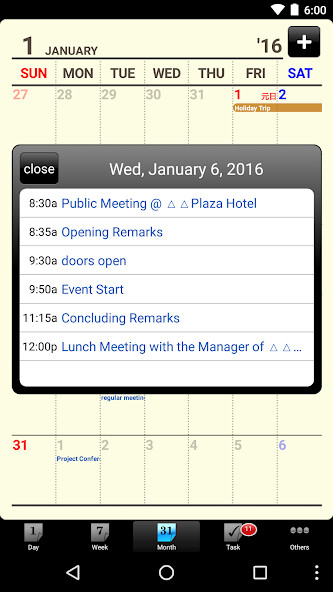
Run this app named Refillsï¼Planner Appï¼ using MyAndroid.
You can do it using our Android online emulator.
Just give it a try and you will be happy you did.
Refills is a simple yet stylish calendar app.
It has the look and feel of paper planners that make it so easy to manage your schedule.
Features:
-Sync with Google calender, reminder, guest invite
-Sync with Google task
-Day/week/month view
-An event is displayed in a popup window
-The tablet's landscape screen supported
-Lifelog feature allows your phone to load photos automatically
-Event search
-Holiday calendars of nine countries are preinstalled
-Enter a schedule time by touch typing
-Open a location in Map view
-Reoccurring event settings
-Widget display (21, 22, 41, 44, 4x2, 6x6)1
-Start up from the status bar
1If you wish to use widget, please do not save Refills in a SD card, otherwise widget may not work properly.
Supported OS Version: Android5.0+
Note: Operation guarantee is not covered except for the above OS-equipped terminal.
If you find any bugs or experience any problems, please report us by email: [email protected] so that we can look into it immediately.
Please be noted that it may take more time to get back to you if you just post here instead of emails.
Often times, we can help you solve problems only with simple steps.
So please feel free to reach us at [email protected].
We are also happy to hear your feedback.
Your email might block our reply as a junk mail, especially when you are contacting us by mobile.
Please make sure you accept emails from computer addresses.
Please also visit our FAQ page that provides answers to many common questions.http: //www.fsi.co.jp/solution/refills/faq_android.html
Refills is a simple yet stylish calendar app.
It has the look and feel of paper planners that make it so easy to manage your schedule.
Features:
-Sync with Google calender, reminder, guest invite
-Sync with Google task
-Day/week/month view
-An event is displayed in a popup window
-The tablet's landscape screen supported
-Lifelog feature allows your phone to load photos automatically
-Event search
-Holiday calendars of nine countries are preinstalled
-Enter a schedule time by touch typing
-Open a location in Map view
-Reoccurring event settings
-Widget display (21, 22, 41, 44, 4x2, 6x6)1
-Start up from the status bar
1If you wish to use widget, please do not save Refills in a SD card, otherwise widget may not work properly.
Supported OS Version: Android5.0+
Note: Operation guarantee is not covered except for the above OS-equipped terminal.
If you find any bugs or experience any problems, please report us by email: [email protected] so that we can look into it immediately.
Please be noted that it may take more time to get back to you if you just post here instead of emails.
Often times, we can help you solve problems only with simple steps.
So please feel free to reach us at [email protected].
We are also happy to hear your feedback.
Your email might block our reply as a junk mail, especially when you are contacting us by mobile.
Please make sure you accept emails from computer addresses.
Please also visit our FAQ page that provides answers to many common questions.http: //www.fsi.co.jp/solution/refills/faq_android.html
MyAndroid is not a downloader online for Refills(Planner App). It only allows to test online Refills(Planner App) with apkid jp.co.fsi.refills. MyAndroid provides the official Google Play Store to run Refills(Planner App) online.
©2025. MyAndroid. All Rights Reserved.
By OffiDocs Group OU – Registry code: 1609791 -VAT number: EE102345621.