We provide MTCosmetics Authenticity check online (apkid: jp.co.canonits.c2v.cid19019mtcn) in order to run this application in our online Android emulator.
Description:
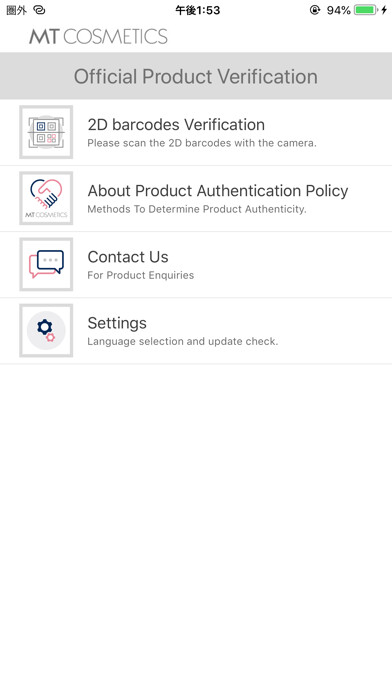
Run this app named MTCosmetics Authenticity check using MyAndroid.
You can do it using our Android online emulator.
By reading the 2D barcodes attached on the product package, it can be verified if the product you purchased is genuine.
This application is capable for three languages; Japanese, English, and simplified Chinese.
Change the language in the Settings menu.
This application may receive location data and specific information of your mobile device.To avoid being linked with personal data, as to the location data and specific information of your mobile device, accuracy of will be lowed and the data will be masked.
How To Use
1Prepare the product package and the 2D barcodes attached on that.
2Select the 2D barcodes Verification from the menu.
3After the camera is activated, scan the 2D barcodes.
4If the product has already registered as a genuine product, you can view the number of past verification and the last verification date.
5If the product has not registered, please contact the distributor from which you purchased.
This application is capable for three languages; Japanese, English, and simplified Chinese.
Change the language in the Settings menu.
This application may receive location data and specific information of your mobile device.To avoid being linked with personal data, as to the location data and specific information of your mobile device, accuracy of will be lowed and the data will be masked.
How To Use
1Prepare the product package and the 2D barcodes attached on that.
2Select the 2D barcodes Verification from the menu.
3After the camera is activated, scan the 2D barcodes.
4If the product has already registered as a genuine product, you can view the number of past verification and the last verification date.
5If the product has not registered, please contact the distributor from which you purchased.
MyAndroid is not a downloader online for MTCosmetics Authenticity check. It only allows to test online MTCosmetics Authenticity check with apkid jp.co.canonits.c2v.cid19019mtcn. MyAndroid provides the official Google Play Store to run MTCosmetics Authenticity check online.
©2025. MyAndroid. All Rights Reserved.
By OffiDocs Group OU – Registry code: 1609791 -VAT number: EE102345621.