We provide TORIPO - screenshot on the top online (apkid: jp.cielist.apps.toripo) in order to run this application in our online Android emulator.
Description:
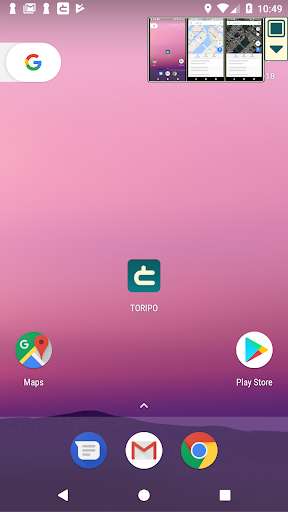
Run this app named TORIPO - screenshot on the top using MyAndroid.
You can do it using our Android online emulator.
App that displays the screenshots on the top screen!
You don't need to switch between screens anymore.
<< Features >>
- Tap once to take a screenshot.
- The taken screenshot will be displayed on the top screen.
Well, for example .
- I need to note the security code of a game but too lazy to do it.
- I want to note the changing informations of buses and trains and see it immediately anytime.
- I hate to launch a browser every time to check informations on a HP.
In such a case .take a screenshot in "TORIPO" to display it on the main screen!
<< How to use >> very easy!
- After starting up the app, press the "start standby".
- You can take a screenshot by pressing the square button in the upper right corner of the screen
- Enlarge the image by touching the taken screenshot.You can also save or delete the image from here.
(It is saved in DCIM folder.)
- By pressing the triangle button, you can switch the display position.
- When you want to exit the app, just press the "Exit" button.
<< Various usage ! >>
- Save the recipes of cooking site
- Note the-reservation number
- Record maps and addresses
<< Limitations >>
This app requires Android 5.0 or later.
In the free version you can take up to 3 screenshots.When you remove the limitation, you can take screenshots until the memory is full.
<< Coming soon >>
- Post on Facebook
- Edit images
You don't need to switch between screens anymore.
<< Features >>
- Tap once to take a screenshot.
- The taken screenshot will be displayed on the top screen.
Well, for example .
- I need to note the security code of a game but too lazy to do it.
- I want to note the changing informations of buses and trains and see it immediately anytime.
- I hate to launch a browser every time to check informations on a HP.
In such a case .take a screenshot in "TORIPO" to display it on the main screen!
<< How to use >> very easy!
- After starting up the app, press the "start standby".
- You can take a screenshot by pressing the square button in the upper right corner of the screen
- Enlarge the image by touching the taken screenshot.You can also save or delete the image from here.
(It is saved in DCIM folder.)
- By pressing the triangle button, you can switch the display position.
- When you want to exit the app, just press the "Exit" button.
<< Various usage ! >>
- Save the recipes of cooking site
- Note the-reservation number
- Record maps and addresses
<< Limitations >>
This app requires Android 5.0 or later.
In the free version you can take up to 3 screenshots.When you remove the limitation, you can take screenshots until the memory is full.
<< Coming soon >>
- Post on Facebook
- Edit images
MyAndroid is not a downloader online for TORIPO - screenshot on the top. It only allows to test online TORIPO - screenshot on the top with apkid jp.cielist.apps.toripo. MyAndroid provides the official Google Play Store to run TORIPO - screenshot on the top online.
©2025. MyAndroid. All Rights Reserved.
By OffiDocs Group OU – Registry code: 1609791 -VAT number: EE102345621.
