We provide Quick Device Controls online (apkid: it.sourcenetitalia.quickdevicecontrols) in order to run this application in our online Android emulator.
Description:
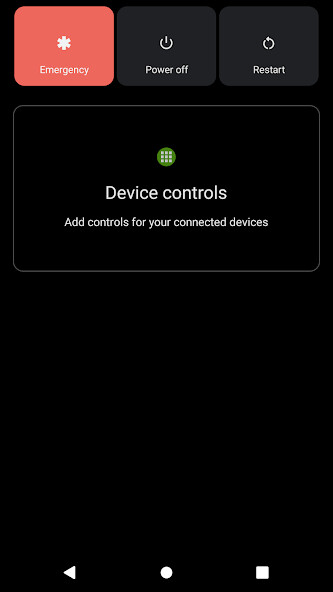
Run this app named Quick Device Controls using MyAndroid.
You can do it using our Android online emulator.
This app allows user to control Android features via Android Power Menu.
In Android 11 and later, the Quick Access Device Controls feature allows the user to quickly view and control Android features from the Android power menu.
In Android 11, just long press the power button to see and manage Android features.
In Android 12, open the Quick Settings drop-down menu and tap on "Device controls".
Once added at least a switch, "Device Controls" can also be accessed from the Lock Screen.
In Android 11 and later, the Quick Access Device Controls feature allows the user to quickly view and control Android features from the Android power menu.
In Android 11, just long press the power button to see and manage Android features.
In Android 12, open the Quick Settings drop-down menu and tap on "Device controls".
Once added at least a switch, "Device Controls" can also be accessed from the Lock Screen.
MyAndroid is not a downloader online for Quick Device Controls. It only allows to test online Quick Device Controls with apkid it.sourcenetitalia.quickdevicecontrols. MyAndroid provides the official Google Play Store to run Quick Device Controls online.
©2025. MyAndroid. All Rights Reserved.
By OffiDocs Group OU – Registry code: 1609791 -VAT number: EE102345621.