We provide Docs Cast online (apkid: it.ft.flamingo.docscast) in order to run this application in our online Android emulator.
Description:
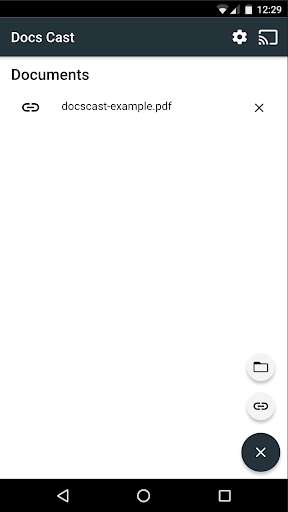
Run this app named Docs Cast using MyAndroid.
You can do it using our Android online emulator.
1.
Choose a file from smartphone or insert a file link
You can insert:
- file link from your site
- file link from your storage provider like Dropbox or Google Drive
- any link to a public pdf file
2.
TV Remote control with smartphone
- Mouse cursor
- Browse pages
- Zoom in & zoom out
- Move screen
3.
Customize your experience
- Dark or light background on TV
- Image background on TV (only pro version)
- Cursor type (only pro version)
- Cursor color (only pro version)
- Cursor size
- Cursor speed
4.
Buy PRO Version
Buy Pro version to support app, remove ADS and access pro features!
Choose a file from smartphone or insert a file link
You can insert:
- file link from your site
- file link from your storage provider like Dropbox or Google Drive
- any link to a public pdf file
2.
TV Remote control with smartphone
- Mouse cursor
- Browse pages
- Zoom in & zoom out
- Move screen
3.
Customize your experience
- Dark or light background on TV
- Image background on TV (only pro version)
- Cursor type (only pro version)
- Cursor color (only pro version)
- Cursor size
- Cursor speed
4.
Buy PRO Version
Buy Pro version to support app, remove ADS and access pro features!
MyAndroid is not a downloader online for Docs Cast. It only allows to test online Docs Cast with apkid it.ft.flamingo.docscast. MyAndroid provides the official Google Play Store to run Docs Cast online.
©2025. MyAndroid. All Rights Reserved.
By OffiDocs Group OU – Registry code: 1609791 -VAT number: EE102345621.