We provide SPOTS Client online (apkid: io.ionic.basketball.scoreboard.client) in order to run this application in our online Android emulator.
Description:
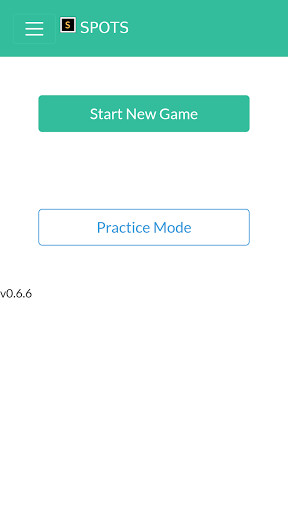
Run this app named SPOTS Client using MyAndroid.
You can do it using our Android online emulator.
Application is used to connect your Android device to the "SPOTS" smart sports scoreboard server.
It will automatically search for available servers in the local network.
You can also power ON the server in the local network if Wake-On-Lan is activated on it.
Users have the option enter the server address manually, if it is not found by the app automatically.
The app will try to reconnect automatically if connection is lost.
Once connection is established, the user will be able to control the scoreboard from his device, and use all available features of the server.
The "SPOTS" Scoreboard server allows users to control a digital scoreboard for different sports.
There are different modes available, which can be selected from the client.
For example the default mode is a "basketball scoreboard".
The SPOTS Client can be set to the following modes at any time:
- "Main Operator" - can control score, team names, team fouls, timeouts
- "Time Operator" - can control the game clock
- "Shot Clock Operator" - can control the shot clock timer
- "Scoreboard" - show the score on a screen for spectators and players
- "Shot Clock" - show the shot clock timer
It will automatically search for available servers in the local network.
You can also power ON the server in the local network if Wake-On-Lan is activated on it.
Users have the option enter the server address manually, if it is not found by the app automatically.
The app will try to reconnect automatically if connection is lost.
Once connection is established, the user will be able to control the scoreboard from his device, and use all available features of the server.
The "SPOTS" Scoreboard server allows users to control a digital scoreboard for different sports.
There are different modes available, which can be selected from the client.
For example the default mode is a "basketball scoreboard".
The SPOTS Client can be set to the following modes at any time:
- "Main Operator" - can control score, team names, team fouls, timeouts
- "Time Operator" - can control the game clock
- "Shot Clock Operator" - can control the shot clock timer
- "Scoreboard" - show the score on a screen for spectators and players
- "Shot Clock" - show the shot clock timer
MyAndroid is not a downloader online for SPOTS Client. It only allows to test online SPOTS Client with apkid io.ionic.basketball.scoreboard.client. MyAndroid provides the official Google Play Store to run SPOTS Client online.
©2025. MyAndroid. All Rights Reserved.
By OffiDocs Group OU – Registry code: 1609791 -VAT number: EE102345621.