We provide DoNotSpeak: Mute speakers online (apkid: io.github.diontools.donotspeak) in order to run this application in our online Android emulator.
Description:
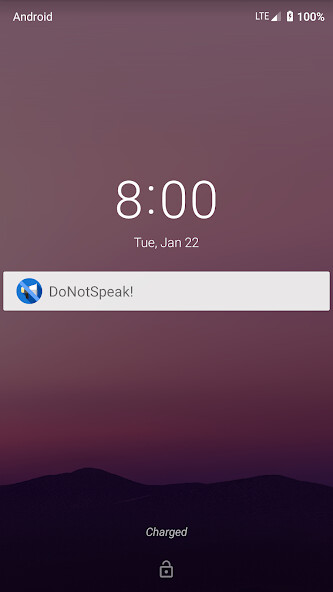
Run this app named DoNotSpeak: Mute speakers using MyAndroid.
You can do it using our Android online emulator.
It works only starting once after installing.
It resides in the notification area and sets the volume to zero when the speaker volume is raised.
Tap on the notification, a dialog will appear, and you can enable the speaker for a specified time or until screen off.
Using the Quick Settings Tile, you can operate with notifications turned off.
(Android 7.0 or later)
Quick Settings Tile
* Tap: Display menu (Disable speaker when speaker is enabled)
* Long press: Enable speaker until screen turns off
After installation, please check the following.
1.
When raising the volume of the speaker where the earphone is not connected, will it automatically sets to zero?
2.
Do you restart the terminal and DoNotSpeak automatically appears in the notification area?
Icons made by Freepik from www.flaticon.com is licensed by CC 3.0 BY.
Details, Source codes and Feedback: https: //github.com/diontools/DoNotSpeak
It resides in the notification area and sets the volume to zero when the speaker volume is raised.
Tap on the notification, a dialog will appear, and you can enable the speaker for a specified time or until screen off.
Using the Quick Settings Tile, you can operate with notifications turned off.
(Android 7.0 or later)
Quick Settings Tile
* Tap: Display menu (Disable speaker when speaker is enabled)
* Long press: Enable speaker until screen turns off
After installation, please check the following.
1.
When raising the volume of the speaker where the earphone is not connected, will it automatically sets to zero?
2.
Do you restart the terminal and DoNotSpeak automatically appears in the notification area?
Icons made by Freepik from www.flaticon.com is licensed by CC 3.0 BY.
Details, Source codes and Feedback: https: //github.com/diontools/DoNotSpeak
MyAndroid is not a downloader online for DoNotSpeak: Mute speakers. It only allows to test online DoNotSpeak: Mute speakers with apkid io.github.diontools.donotspeak. MyAndroid provides the official Google Play Store to run DoNotSpeak: Mute speakers online.
©2025. MyAndroid. All Rights Reserved.
By OffiDocs Group OU – Registry code: 1609791 -VAT number: EE102345621.
