We provide ONYX online (apkid: info.hella.onyx) in order to run this application in our online Android emulator.
Description:
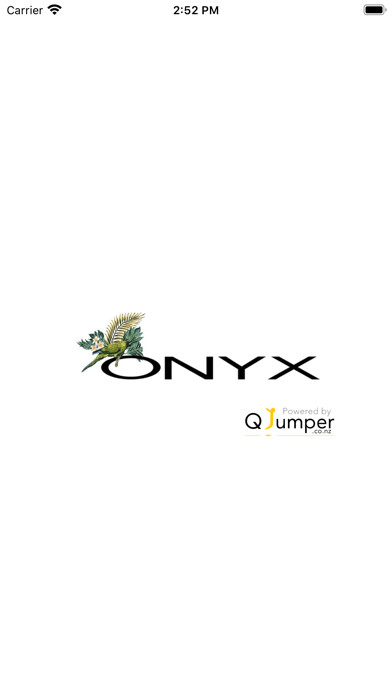
Run this app named ONYX using MyAndroid.
You can do it using our Android online emulator.
With a swipe from your fingertips you can conveniently control all your sun protection devices.
Technology made for you - simply ONYX!
To setup your system you simply scan the QRCode of a control device with the ONYX App to add it to your system.
Now assign a name and a color, and in no time you are in complete control.
Arrange your shading elements easily in groups and assign them colors to quickly distinguish them.
With a simple gesture you control the light and shade in your home - even if you are on the go! Whether it is a single shading element or complete groups, ONYX keeps things easy.
To use ONYX, you need an ONYX.CENTER and ONYX.NODE motor control units for your shading elements.
For additional information, please contact the HELLA partner of your choice or visit us on our website.
Technology made for you - simply ONYX!
To setup your system you simply scan the QRCode of a control device with the ONYX App to add it to your system.
Now assign a name and a color, and in no time you are in complete control.
Arrange your shading elements easily in groups and assign them colors to quickly distinguish them.
With a simple gesture you control the light and shade in your home - even if you are on the go! Whether it is a single shading element or complete groups, ONYX keeps things easy.
To use ONYX, you need an ONYX.CENTER and ONYX.NODE motor control units for your shading elements.
For additional information, please contact the HELLA partner of your choice or visit us on our website.
MyAndroid is not a downloader online for ONYX. It only allows to test online ONYX with apkid info.hella.onyx. MyAndroid provides the official Google Play Store to run ONYX online.
©2025. MyAndroid. All Rights Reserved.
By OffiDocs Group OU – Registry code: 1609791 -VAT number: EE102345621.
