We provide 読書尚友 Lite (青空文庫ビューア) online (apkid: info.ebstudio.bookviewer.free) in order to run this application in our online Android emulator.
Description:
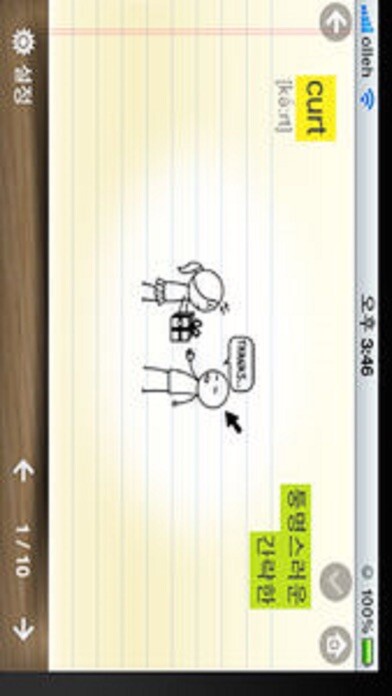
Run this app named èªæ¸å°å Lite (é空æ庫ãã¥ã¼ã¢) using MyAndroid.
You can do it using our Android online emulator.
Reading Naoto is a vertical Japanese e-book viewer.
You can comfortably read more than 10,000 works published in Aozora Bunko.
*We have released a paid version of "Reading Naotomo" that does not display advertisements.
Text, html, zip (display text files in archive), ePub, docx, odt
Character code automatic detection (Shift_JIS, EUC, UTF-8, UTF-16, JIS)
List of works by artist, by work, by field (NDC), newly released works, access ranking
Download from Aozora Bunko
Bookshelf
Bookmarks, markers
Display of local files
Search for work titles
Compatible with major notes in Aozora Bunko (page break, indentation, heading, JIS level 3, level 4, Unicode, return point, kunten tori kana, underline, underline, illustration, ruby, etc.)
Table of contents (created from the headline notes of Aozora Bunko)
Character string search in documents
Cooperation with external applications by sharing selected strings
Starting from "Aozora Provider"
Library card
Change font size and fonts (IPA Mincho built-in.
System fonts and custom fonts can also be used.)
Background color Background image
Page orientation (vertical/horizontal)
Specify screen rotation behavior (terminal settings, vertical lock, horizontal lock)
* When viewing local files on Android 10, you must first select a directory and give permission.
You can comfortably read more than 10,000 works published in Aozora Bunko.
*We have released a paid version of "Reading Naotomo" that does not display advertisements.
Text, html, zip (display text files in archive), ePub, docx, odt
Character code automatic detection (Shift_JIS, EUC, UTF-8, UTF-16, JIS)
List of works by artist, by work, by field (NDC), newly released works, access ranking
Download from Aozora Bunko
Bookshelf
Bookmarks, markers
Display of local files
Search for work titles
Compatible with major notes in Aozora Bunko (page break, indentation, heading, JIS level 3, level 4, Unicode, return point, kunten tori kana, underline, underline, illustration, ruby, etc.)
Table of contents (created from the headline notes of Aozora Bunko)
Character string search in documents
Cooperation with external applications by sharing selected strings
Starting from "Aozora Provider"
Library card
Change font size and fonts (IPA Mincho built-in.
System fonts and custom fonts can also be used.)
Background color Background image
Page orientation (vertical/horizontal)
Specify screen rotation behavior (terminal settings, vertical lock, horizontal lock)
* When viewing local files on Android 10, you must first select a directory and give permission.
MyAndroid is not a downloader online for 読書尚友 Lite (青空文庫ビューア). It only allows to test online 読書尚友 Lite (青空文庫ビューア) with apkid info.ebstudio.bookviewer.free. MyAndroid provides the official Google Play Store to run 読書尚友 Lite (青空文庫ビューア) online.
©2025. MyAndroid. All Rights Reserved.
By OffiDocs Group OU – Registry code: 1609791 -VAT number: EE102345621.
