We provide Insave: save story,reels, post online (apkid: in.papayacoders.instasave) in order to run this application in our online Android emulator.
Description:
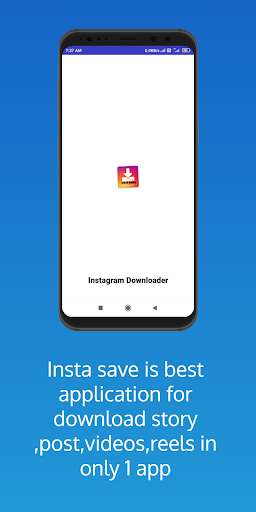
Run this app named Insave: save story,reels, post using MyAndroid.
You can do it using our Android online emulator.
Insave for downloading / saving any video, post or reels
Loved any Video or reel or photo from Instagram?
You want to save or download it?
SS reduces the quality of the image?
Dont worry I Insave is here for your rescue
Heres what youll simply have to do to save or download any content you loved
Youll simply have to download the app Insave which is developed by our team.
We understand the needs and expectations of user and thats why we have developed this app by keeping in mind various aspects from the view of a user , we assure you , Youll love this app because you dont have to do any complicated tasks to download your favourite content because Insave is making it simple for you.
Important tip
When youre asked to log into your account for downloading stories, you can log in without any problem because dont worry, the login page youre directed to is a secure page provided by application so your data and login credentials are extremely safe between account and you.
We dont use or see any of your personal data.
So you can use our app without any hesitation and be relaxed.
Steps to download and use INSTA SAVER
1.\tYoull have to download the application Insave first
2.\tAfter downloading the app, Youll see home screen where youll have to paste the URL / link of the reel, photo or Video in the bar which says Reel / Video or Post URL and then click the paste link button below
3.\tAfter that click on the download button and done! your video, photo or reel is downloaded.
4.\tYou can swipe to see the other features of our application too
5.\tAfter swiping left, you will see the login option, on clicking the login option, youll be taken to a login page where you can log into your account and then you can click on whatever content you wanted to download, and it will simply get downloaded in your device
6.\tAfter swiping left again, youll find our next tool where all your downloaded content will be visible
Why Insave?
\tIt helps you download content using very simple steps
\tYour downloaded content is also visible in the app itself
\tYou can also login and download content in the simple way
\tHigh quality of the Video and photos will be maintained after downloading
\tAny Video from any public or private accounts which you follow can be downloaded using Insave
\tPhotos will be downloaded in its original resolutions and so it will be of high quality
\tInsave is fast and efficient to use
Disclaimer
Users should be aware that whatever content they download is the whole and sole credit of the creator / publisher
Posting stolen content will have nothing to do with Insave
Users should not involve Insave in any acts of copyright violation
It should be known that Insave is a tool to download / save content like story,reels,post,videos.
So install Insave and enjoy downloading whatever content you want !
Loved any Video or reel or photo from Instagram?
You want to save or download it?
SS reduces the quality of the image?
Dont worry I Insave is here for your rescue
Heres what youll simply have to do to save or download any content you loved
Youll simply have to download the app Insave which is developed by our team.
We understand the needs and expectations of user and thats why we have developed this app by keeping in mind various aspects from the view of a user , we assure you , Youll love this app because you dont have to do any complicated tasks to download your favourite content because Insave is making it simple for you.
Important tip
When youre asked to log into your account for downloading stories, you can log in without any problem because dont worry, the login page youre directed to is a secure page provided by application so your data and login credentials are extremely safe between account and you.
We dont use or see any of your personal data.
So you can use our app without any hesitation and be relaxed.
Steps to download and use INSTA SAVER
1.\tYoull have to download the application Insave first
2.\tAfter downloading the app, Youll see home screen where youll have to paste the URL / link of the reel, photo or Video in the bar which says Reel / Video or Post URL and then click the paste link button below
3.\tAfter that click on the download button and done! your video, photo or reel is downloaded.
4.\tYou can swipe to see the other features of our application too
5.\tAfter swiping left, you will see the login option, on clicking the login option, youll be taken to a login page where you can log into your account and then you can click on whatever content you wanted to download, and it will simply get downloaded in your device
6.\tAfter swiping left again, youll find our next tool where all your downloaded content will be visible
Why Insave?
\tIt helps you download content using very simple steps
\tYour downloaded content is also visible in the app itself
\tYou can also login and download content in the simple way
\tHigh quality of the Video and photos will be maintained after downloading
\tAny Video from any public or private accounts which you follow can be downloaded using Insave
\tPhotos will be downloaded in its original resolutions and so it will be of high quality
\tInsave is fast and efficient to use
Disclaimer
Users should be aware that whatever content they download is the whole and sole credit of the creator / publisher
Posting stolen content will have nothing to do with Insave
Users should not involve Insave in any acts of copyright violation
It should be known that Insave is a tool to download / save content like story,reels,post,videos.
So install Insave and enjoy downloading whatever content you want !
MyAndroid is not a downloader online for Insave: save story,reels, post. It only allows to test online Insave: save story,reels, post with apkid in.papayacoders.instasave. MyAndroid provides the official Google Play Store to run Insave: save story,reels, post online.
©2025. MyAndroid. All Rights Reserved.
By OffiDocs Group OU – Registry code: 1609791 -VAT number: EE102345621.
