We provide MCQ video maker - Make Video With MCQ questions online (apkid: in.net.asliapps.mcqvideomaker) in order to run this application in our online Android emulator.
Description:
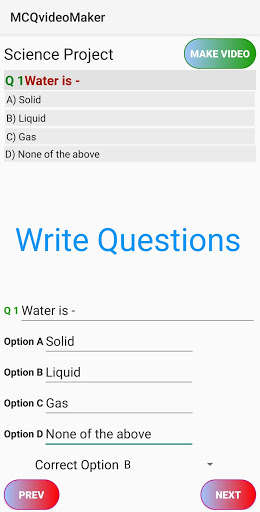
Run this app named MCQ Video maker - Make Video With MCQ questions using MyAndroid.
You can do it using our Android online emulator.
MCQ Video maker app will help you in making videos from mcq questions.
If you have a number of mcq type questions and you want to generate them as a Video then this app is useful for you.
Make MCQ videos in simple steps.
How to use:
- First create a project and name it properly.
( For example : science ).
- Now select project to add questions.
- There are five edit boxes.
In top edit box write question and in below four boxes write options.
At the end select the right answer that will be shown in video.
- After completing one question, click on next button to write next question.
- When all questions are done, click on Make Video button at top right corner.
- Now you can see the preview of your project.
You can edit them as you want.
Now click on Make Video button and wait for progressbar to complete.
You can see the list of all generated videos in main menu by clicking My Files button.
If you have a number of mcq type questions and you want to generate them as a Video then this app is useful for you.
Make MCQ videos in simple steps.
How to use:
- First create a project and name it properly.
( For example : science ).
- Now select project to add questions.
- There are five edit boxes.
In top edit box write question and in below four boxes write options.
At the end select the right answer that will be shown in video.
- After completing one question, click on next button to write next question.
- When all questions are done, click on Make Video button at top right corner.
- Now you can see the preview of your project.
You can edit them as you want.
Now click on Make Video button and wait for progressbar to complete.
You can see the list of all generated videos in main menu by clicking My Files button.
MyAndroid is not a downloader online for MCQ video maker - Make Video With MCQ questions. It only allows to test online MCQ video maker - Make Video With MCQ questions with apkid in.net.asliapps.mcqvideomaker. MyAndroid provides the official Google Play Store to run MCQ video maker - Make Video With MCQ questions online.
©2025. MyAndroid. All Rights Reserved.
By OffiDocs Group OU – Registry code: 1609791 -VAT number: EE102345621.
