We provide Home Service online (apkid: hp.example.com.homeservice) in order to run this application in our online Android emulator.
Description:
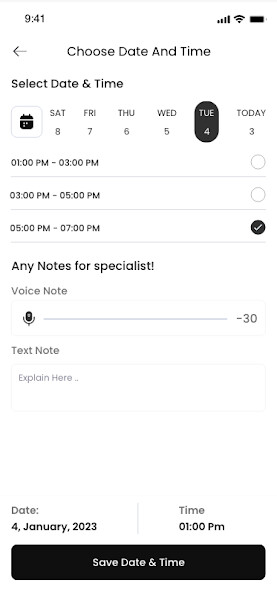
Run this app named Home Service using MyAndroid.
You can do it using our Android online emulator.
Home service is an Android app where you can hire workers.
Worker related to from any services like Plumber, Electrician, Ac Repair, Carpenter etc
Features Include:
Application user need to register by yourself and login to the app.
After login the list of service provider shows.
User can click to desire service.
After clicked 7 buttons shows.
First is Call to that particular worker.
Second is Service to click this button user can see worker sub-services list.
After clicking required sub service the description of the service shows.
User need to select this service by clicking on button.
Then user come back then in there will be button named Hire after click just provide your location and problem detail and click yes.
Then you request for hire sent.
Wait response from worker side.
Third button Portfolio is for portfolio of worker.
Fourth button is for worker location.
Sixth button Show Comment you can check the comments on the worker.
Seventh button Rating you can give rating.
Come back and in navigation drawer you can check order status.
You can delete order before it status changed to Seen.
When status changed then you will get notification.
Worker related to from any services like Plumber, Electrician, Ac Repair, Carpenter etc
Features Include:
Application user need to register by yourself and login to the app.
After login the list of service provider shows.
User can click to desire service.
After clicked 7 buttons shows.
First is Call to that particular worker.
Second is Service to click this button user can see worker sub-services list.
After clicking required sub service the description of the service shows.
User need to select this service by clicking on button.
Then user come back then in there will be button named Hire after click just provide your location and problem detail and click yes.
Then you request for hire sent.
Wait response from worker side.
Third button Portfolio is for portfolio of worker.
Fourth button is for worker location.
Sixth button Show Comment you can check the comments on the worker.
Seventh button Rating you can give rating.
Come back and in navigation drawer you can check order status.
You can delete order before it status changed to Seen.
When status changed then you will get notification.
MyAndroid is not a downloader online for Home Service. It only allows to test online Home Service with apkid hp.example.com.homeservice. MyAndroid provides the official Google Play Store to run Home Service online.
©2025. MyAndroid. All Rights Reserved.
By OffiDocs Group OU – Registry code: 1609791 -VAT number: EE102345621.
