We provide Data Recovery - Restore photos online (apkid: file.recovery.photo.video.restore.contact.findback) in order to run this application in our online Android emulator.
Description:
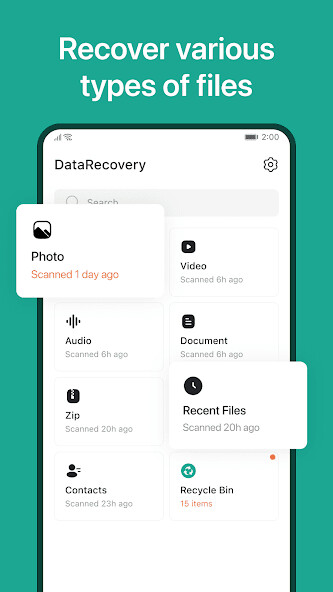
Run this app named Data Recovery - Restore photos using MyAndroid.
You can do it using our Android online emulator.
Accidentally deleted an important file? Lost your precious files? Let our file recovery app bring them back to life.
Data Recovery is a file recovery tools that helps you to find the lost files back.
You can scan and find accidentally deleted or hidden files, and recover them with just one click. You can quickly restore the files you want.
Data Recovery also supports multiple types of files you can restore, like images, videos, audios, texts and zips.
It's very easy to use, with its simple interface to bring a good user experience.
Key Features
Undelete & recover files deleted or hidden in your device with just one click
Formatted data recovery
Support restore contacts
Bulk recovery
High speed recovery
Multiple files format ( .jpg, .mp4, .mp3, .doc, .txt, .zip. ) supported
Recover the deleted files in original quality
Export the recovered files
Keyword searching supported
No root needed
Internet not required
Simple interface and easy-to-use
Deleted files recovery
Data Recovery is a file recovery application for users who want to find the lost files.
It can help you to scan your device deeply, find the lost files you deleted accidentally or hidden in the device, and show a list for you to choose which files you want to restore.
You can undelete & recover the files you want back with just one click.
Multiple types of file recovery
Data Recovery supports a lot of types of files that could be restored.
You can recover images, videos, medias, texts, audios and even zip files.
What's more, there is a powerful function for Zip format.
You also can unzip the files in Data Recovery, and choose one or more of them to recover.
Contacts recovery
If you want to find lost friends or family members back, Data Recovery will be your good choice.
There is a function for contact recovery.
Data Recovery will help you to scan the lost contacts from Google Contacts or iPhone Contacts.
You can recover the contacts you want to restore through simple operation, with just one click.
Keywords searching
You can retrieve lost files through the keyword search function.
Data Recovery will search deeply to find files whose names match the keywords you enter.
And you can undelete the files you found correctly.
Export supported
After scanning and recovering the files you want, you can export them to your device.
It's very convenient for you to find & undelete files back easily.
A good recovered files manager
There are well-organized files in a list for you so that you can easily check, view and manage them.
You can preview them before recovering to ensure if they are you want to recover.
And after sure, you can choose to retrieve them or delete them permanently.
Safe and private
Data Recovery never uploads your files, all processing is done locally.
We will not access or delete or upload any files without your permission.
Retrieve lost files from your device using our powerful file recovery app.
Download now and never fear the delete button again!
Data Recovery is a file recovery tools that helps you to find the lost files back.
You can scan and find accidentally deleted or hidden files, and recover them with just one click. You can quickly restore the files you want.
Data Recovery also supports multiple types of files you can restore, like images, videos, audios, texts and zips.
It's very easy to use, with its simple interface to bring a good user experience.
Key Features
Undelete & recover files deleted or hidden in your device with just one click
Formatted data recovery
Support restore contacts
Bulk recovery
High speed recovery
Multiple files format ( .jpg, .mp4, .mp3, .doc, .txt, .zip. ) supported
Recover the deleted files in original quality
Export the recovered files
Keyword searching supported
No root needed
Internet not required
Simple interface and easy-to-use
Deleted files recovery
Data Recovery is a file recovery application for users who want to find the lost files.
It can help you to scan your device deeply, find the lost files you deleted accidentally or hidden in the device, and show a list for you to choose which files you want to restore.
You can undelete & recover the files you want back with just one click.
Multiple types of file recovery
Data Recovery supports a lot of types of files that could be restored.
You can recover images, videos, medias, texts, audios and even zip files.
What's more, there is a powerful function for Zip format.
You also can unzip the files in Data Recovery, and choose one or more of them to recover.
Contacts recovery
If you want to find lost friends or family members back, Data Recovery will be your good choice.
There is a function for contact recovery.
Data Recovery will help you to scan the lost contacts from Google Contacts or iPhone Contacts.
You can recover the contacts you want to restore through simple operation, with just one click.
Keywords searching
You can retrieve lost files through the keyword search function.
Data Recovery will search deeply to find files whose names match the keywords you enter.
And you can undelete the files you found correctly.
Export supported
After scanning and recovering the files you want, you can export them to your device.
It's very convenient for you to find & undelete files back easily.
A good recovered files manager
There are well-organized files in a list for you so that you can easily check, view and manage them.
You can preview them before recovering to ensure if they are you want to recover.
And after sure, you can choose to retrieve them or delete them permanently.
Safe and private
Data Recovery never uploads your files, all processing is done locally.
We will not access or delete or upload any files without your permission.
Retrieve lost files from your device using our powerful file recovery app.
Download now and never fear the delete button again!
MyAndroid is not a downloader online for Data Recovery - Restore photos. It only allows to test online Data Recovery - Restore photos with apkid file.recovery.photo.video.restore.contact.findback. MyAndroid provides the official Google Play Store to run Data Recovery - Restore photos online.
©2025. MyAndroid. All Rights Reserved.
By OffiDocs Group OU – Registry code: 1609791 -VAT number: EE102345621.
