We provide Tefora Foxtrot Client Pro online (apkid: eu.tefora.foxtrotclientfull) in order to run this application in our online Android emulator.
Description:
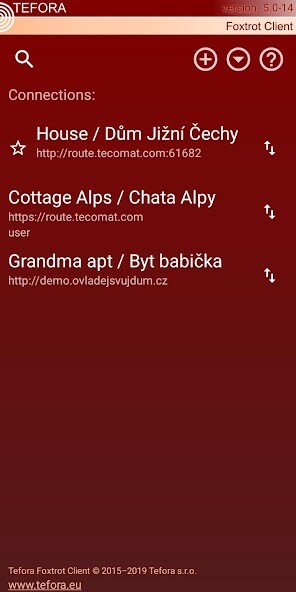
Run this app named Tefora Foxtrot Client Pro using MyAndroid.
You can do it using our Android online emulator.
Tefora Foxtrot Client eases access to webserver pages of Tecomat Foxtrot automation system, in smart houses or in industrial automation.
Two app versions are available: free Standard and commercial Pro.
Webserver address, login credentials and link to a specific webpage are stored as "connections".
No need to enter data repeatedly.
A single click gets you to a specific Foxtrot web page.
Supports full-screen mode incl.
common browsing features and optional fixed webpage zoom to adjust to different screen sizes and resolutions.
Connections can be sorted using drag-and-drop.
Automated import of new connections from TecoRoute and export/import of selected connections to/from a file.
Supports connection via
- internal LAN IP addresses incl.
(in Pro version) auto-authentication using device MAC address
- public IP address via redirected ports
- (in Pro version) TecoRoute portal using HTTP or HTTPS
- deep link to a specific page, e.g.
http: //myfoxtrot.mydomain.cz: 60111/PAGE5.XML
Some screenshots reflect the official Tecomat Foxtrot demo http: //demo.controlyourhouse.com .
Other Foxtrot visualisations look and feel very differently.
Try out Tefora Foxtrot Client with your Foxtrot!
Limitations of the free version (vs.
unlimited Pro version):
- max.
2 stored connections
- no support for TecoRoute
- no support for MAC address auto-authentication
- no fixed page zoom
- no auto-open of selected connection when app starts
- no option to clear browsing cache
- no export/import of connections
- display of developer contact below webpages
Please purchase Pro version to enjoy all features.
Two app versions are available: free Standard and commercial Pro.
Webserver address, login credentials and link to a specific webpage are stored as "connections".
No need to enter data repeatedly.
A single click gets you to a specific Foxtrot web page.
Supports full-screen mode incl.
common browsing features and optional fixed webpage zoom to adjust to different screen sizes and resolutions.
Connections can be sorted using drag-and-drop.
Automated import of new connections from TecoRoute and export/import of selected connections to/from a file.
Supports connection via
- internal LAN IP addresses incl.
(in Pro version) auto-authentication using device MAC address
- public IP address via redirected ports
- (in Pro version) TecoRoute portal using HTTP or HTTPS
- deep link to a specific page, e.g.
http: //myfoxtrot.mydomain.cz: 60111/PAGE5.XML
Some screenshots reflect the official Tecomat Foxtrot demo http: //demo.controlyourhouse.com .
Other Foxtrot visualisations look and feel very differently.
Try out Tefora Foxtrot Client with your Foxtrot!
Limitations of the free version (vs.
unlimited Pro version):
- max.
2 stored connections
- no support for TecoRoute
- no support for MAC address auto-authentication
- no fixed page zoom
- no auto-open of selected connection when app starts
- no option to clear browsing cache
- no export/import of connections
- display of developer contact below webpages
Please purchase Pro version to enjoy all features.
MyAndroid is not a downloader online for Tefora Foxtrot Client Pro. It only allows to test online Tefora Foxtrot Client Pro with apkid eu.tefora.foxtrotclientfull. MyAndroid provides the official Google Play Store to run Tefora Foxtrot Client Pro online.
©2025. MyAndroid. All Rights Reserved.
By OffiDocs Group OU – Registry code: 1609791 -VAT number: EE102345621.