We provide TOEIC単語アプリ LOVEたん online (apkid: eigo.love.vocabulary) in order to run this application in our online Android emulator.
Description:
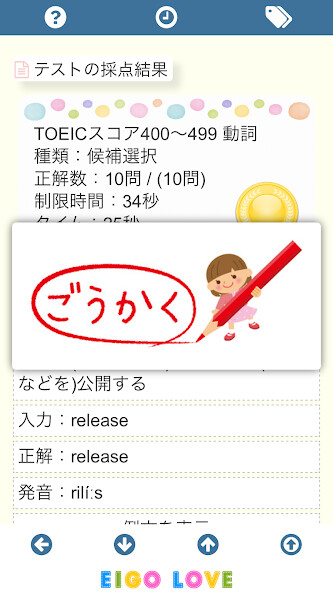
Run this app named TOEICåèªã¢ã㪠LOVEãã using MyAndroid.
You can do it using our Android online emulator.
It is an English word application for learning "1812 words" that appear in the TOEIC test.
There is also a function to create your own vocabulary while browsing the English dictionary (English-Japanese dictionary / English-English dictionary) in the app.
TOEIC vocabulary
Since 1812 words are divided into parts by TOEIC score (400 points, 500 points, 600 points, 700 points, 800 points), you can efficiently learn the words of the TOEIC score level you are aiming for.
In addition, the words and example sentences in the TOEIC vocabulary are accompanied by voice (narracion) by an American woman.
English synonyms vocabulary
There are 191 sets of English synonyms and 1207 words.
I also carefully explained the differences in the nuances of English words that have similar meanings.
Wordbook creation function
You can create your own vocabulary by collecting only the words you are not good at from the "TOEIC vocabulary" and "English synonym vocabulary" in the app.
You can also create a vocabulary while browsing the in-app English dictionary.
English dictionary (English-Japanese dictionary / English-English dictionary)
You can use an English dictionary of about 40,000 words for free.
Both "English-Japanese dictionary" and "English-English dictionary" are available.
You can easily create a vocabulary book in cooperation with this English dictionary.
* This English dictionary function has been officially released from Ver.3.2.0.
Wordbook sharing function
This is a function for sharing and using your own vocabulary and your friends' vocabulary.
You can register and update words in the word book saved in "shared storage" in collaboration with multiple friends.
To use this feature, register the friends you want to share with "Share Wordbook" in the menu.
Shared storage function
Shared storage is a function to save your wordbook to a shareable cloud storage when you want to share it with your friends.
The deck stored in the shared storage can only be used by authorized users.
Access authority is set by the function in the app.
Also, when you buy a new smartphone, you can use the shared storage to transfer the wordbook data to your new smartphone.
Wordbook reading function
You can play the English words and example sentences in your own vocabulary with the reading function.
English word confirmation test (3 choices & typing)
An English word test will be conducted for each group of English words.
There are three types of questions: selecting English words from Japanese, selecting Japanese from English words, and typing English words from Japanese.
[1] Select an English word that corresponds to the meaning of Japanese "3 limb choice problem (3 to 6 limbs can be selected)"
[2] Select Japanese that corresponds to the meaning of English words "3 limb choice problem (3 to 6 limbs can be selected)"
[3] "Typing problem" to key in English words that correspond to the meaning of Japanese
How to operate the app
Please read the in-app help before using this app.
If you press "?" On the application screen, the operation method will be displayed.
There is also a function to create your own vocabulary while browsing the English dictionary (English-Japanese dictionary / English-English dictionary) in the app.
TOEIC vocabulary
Since 1812 words are divided into parts by TOEIC score (400 points, 500 points, 600 points, 700 points, 800 points), you can efficiently learn the words of the TOEIC score level you are aiming for.
In addition, the words and example sentences in the TOEIC vocabulary are accompanied by voice (narracion) by an American woman.
English synonyms vocabulary
There are 191 sets of English synonyms and 1207 words.
I also carefully explained the differences in the nuances of English words that have similar meanings.
Wordbook creation function
You can create your own vocabulary by collecting only the words you are not good at from the "TOEIC vocabulary" and "English synonym vocabulary" in the app.
You can also create a vocabulary while browsing the in-app English dictionary.
English dictionary (English-Japanese dictionary / English-English dictionary)
You can use an English dictionary of about 40,000 words for free.
Both "English-Japanese dictionary" and "English-English dictionary" are available.
You can easily create a vocabulary book in cooperation with this English dictionary.
* This English dictionary function has been officially released from Ver.3.2.0.
Wordbook sharing function
This is a function for sharing and using your own vocabulary and your friends' vocabulary.
You can register and update words in the word book saved in "shared storage" in collaboration with multiple friends.
To use this feature, register the friends you want to share with "Share Wordbook" in the menu.
Shared storage function
Shared storage is a function to save your wordbook to a shareable cloud storage when you want to share it with your friends.
The deck stored in the shared storage can only be used by authorized users.
Access authority is set by the function in the app.
Also, when you buy a new smartphone, you can use the shared storage to transfer the wordbook data to your new smartphone.
Wordbook reading function
You can play the English words and example sentences in your own vocabulary with the reading function.
English word confirmation test (3 choices & typing)
An English word test will be conducted for each group of English words.
There are three types of questions: selecting English words from Japanese, selecting Japanese from English words, and typing English words from Japanese.
[1] Select an English word that corresponds to the meaning of Japanese "3 limb choice problem (3 to 6 limbs can be selected)"
[2] Select Japanese that corresponds to the meaning of English words "3 limb choice problem (3 to 6 limbs can be selected)"
[3] "Typing problem" to key in English words that correspond to the meaning of Japanese
How to operate the app
Please read the in-app help before using this app.
If you press "?" On the application screen, the operation method will be displayed.
MyAndroid is not a downloader online for TOEIC単語アプリ LOVEたん. It only allows to test online TOEIC単語アプリ LOVEたん with apkid eigo.love.vocabulary. MyAndroid provides the official Google Play Store to run TOEIC単語アプリ LOVEたん online.
©2025. MyAndroid. All Rights Reserved.
By OffiDocs Group OU – Registry code: 1609791 -VAT number: EE102345621.
